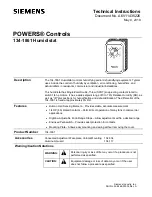Technical Instructions
POWERS Controls 134-1861 Humidistat
Document Number A6V11435226
May 9, 2019
Page 4
Siemens Industry, Inc.
Installation
CAUTION:
Do not remove the humidistat cover during installation. The sensing
element must be carefully protected against accidental damage. All wiring
and mounting can be completed without removing the cover.
WARNING:
Shock hazard.
Disconnect the power supply before wiring connections are
made to prevent electrical shock or possible damage to the equipment.
1. Select the proper mounting location (see
General Guidelines
) and install a
vertical or horizontal wall box 4 to 5 feet (1.2 to 1.5 m) above the floor.
2. Run conduit or cable, as required by national and/or local electric codes, from
the wall box to the equipment to be controlled. Leave approximately 6 inches
(152 mm) of wire for connection to the humidistat terminals.
3. Remove the humidistat mounting plate by loosening the mounting plate locking
screw (see Figure 1) and lifting and removing the plate from the base.
4. Pull wires through the mounting plate and fasten the plate, grounding screw end
up, to the wall box with the screws provided.
5. Strip the wires and connect to the proper terminals on the back of the humidistat.
See
Wiring Diagrams
.
NOTE:
Use the terminal screws provided (8-32 × 1/4 in. binder head).
Substitution of other screws may cause problems in making proper connections.
6. Connect the grounding provision of the humidistat to the branch circuit ground.
7. Hook the two slots in the humidistat base over the projections on the mounting
plate and swing the humidistat into place. Push the wires back flush into the wall
box.
8. Securely tighten the mounting plate locking screw.
The installation is now complete.
Figure 1. 134-1861 Humidistat.