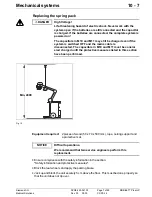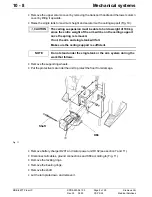Mechanical systems
10 - 3
Siemens AG
SPR8-220.061.03
Page 3 of 28
MOBILETT Plus HP
Medical Solutions
Rev. 03
09.03
CS PS 24
Counterbalance
10
•
Remove the plastic plugs covering the friction linings in the column.
•
Loosen the friction linings through the holes in the column (Fig. 4) and the lining in the
lower joint (Fig. 5).
•
Check that the arm system stops in any position.
If does not stop, but moves lower or higher:
•
Adjust the arm system with the adjustment screw (Fig. 6) until it balances in all positions.
If the arm moves lower, the screw must be tightened; if it moves up, the screw must be
loosened.
Fig. 4
For upper arm stability
Fig. 5
For lower arm stability
Fig. 6
Friction lining
Friction lining
MOB00626
!
Adjustment screw