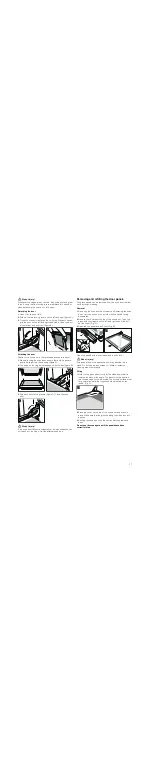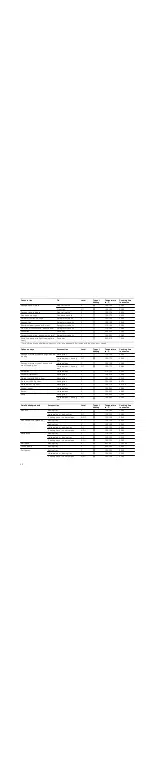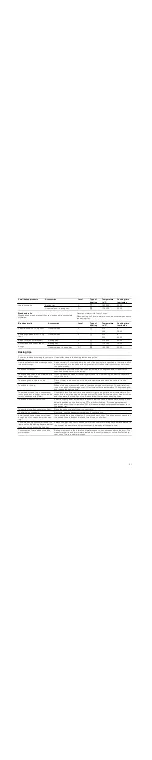14
6.
Use the + button to set a later end time.
The setting is adopted after a few seconds.
The end time is shown in the display until the oven starts.
The cooking time has elapsed
A signal sounds. The oven switches off. Press the
0
button
twice and switch off the function selector.
Note:
You can make changes as long as the symbol is
flashing. When the symbol lights up, the setting has been
adopted.
Rapid heating
With rapid heating, the oven reaches the temperature selected
particularly quickly.
Use rapid heating for temperatures above 100 ºC.
To ensure even cooking of your food, only place the food in the
oven after rapid heating has completed.
1.
Set the function selector to
I
.
2.
Set the temperature selector to the desired temperature.
The indicator light above the temperature selector lights up.
The oven heats up.
After rapid heating has completed
The indicator light goes out. Place your dish in the oven and
select the desired type of heating.
Setting the clock
When the appliance is connected for the first time or after a
power cut, the
0
symbol and three zeros flash in the display.
Set the clock. The function selector must be switched off.
Setting procedure
1.
Press the
0
Clock button.
12.00 appears in the display and the
0
symbol flashes.
2.
Use the + or - button to change the clock.
After a few seconds, the time is saved. The
0
symbol goes
out.
Changing from summer to winter time, for example
Press the
0
Clock button twice and change the time using the
+ or - button.
Setting the timer
You can use the timer as a kitchen timer. It runs independently
of the oven. The timer has a special signal. This means that you
can tell whether the timer duration or the cooking time has
elapsed. You can also set the timer if the childproof lock is
active.
Setting procedure
1.
Press the
S
Timer button.
The
S
symbol flashes.
2.
Use the - or + button to change the timer duration.
Default value for + button = 10 minutes
Default value for - button = 5 minutes
The timer starts after a few seconds. The
S
symbol lights up in
the display. You will see the time counting down.
When the time has elapsed
A signal sounds. Press the
S
Timer button. The timer goes out.
Changing the timer duration
Press the
S
Timer button. Use the + or - button to change the
time.
Cancelling the setting
Press the
S
Timer button. Press the - button until zero is shown
on the display.
The timer and cooking time count down at the same time
Both symbols light up. You can see the timer duration counting
down in the display.
To call up the
x
remaining cooking time,
y
end time or
0
clock:
Press the
0
Clock button repeatedly until the relevant symbol
appears.
The value you are checking appears for several seconds on the
display.
Childproof lock
Oven
The oven has a childproof lock to prevent children switching it
on accidentally.
Switching the childproof lock on and off
The function selector must be switched off.
To switch on: press and hold the
C
key button until the
C
symbol appears in the display. This takes about 4 seconds.
To switch off: press and hold the
C
key button until the
C
symbol goes out.
Notes
■
You can set the timer and clock at any time.
■
If the childproof lock is active, it will be cancelled following a
power cut.
NJ
3
FOHDQ
PLQ
K
Summary of Contents for HR74W633Y
Page 1: ... en Instruction manual HR74W633Y Free standing cooker ...
Page 2: ......