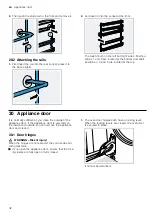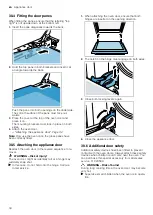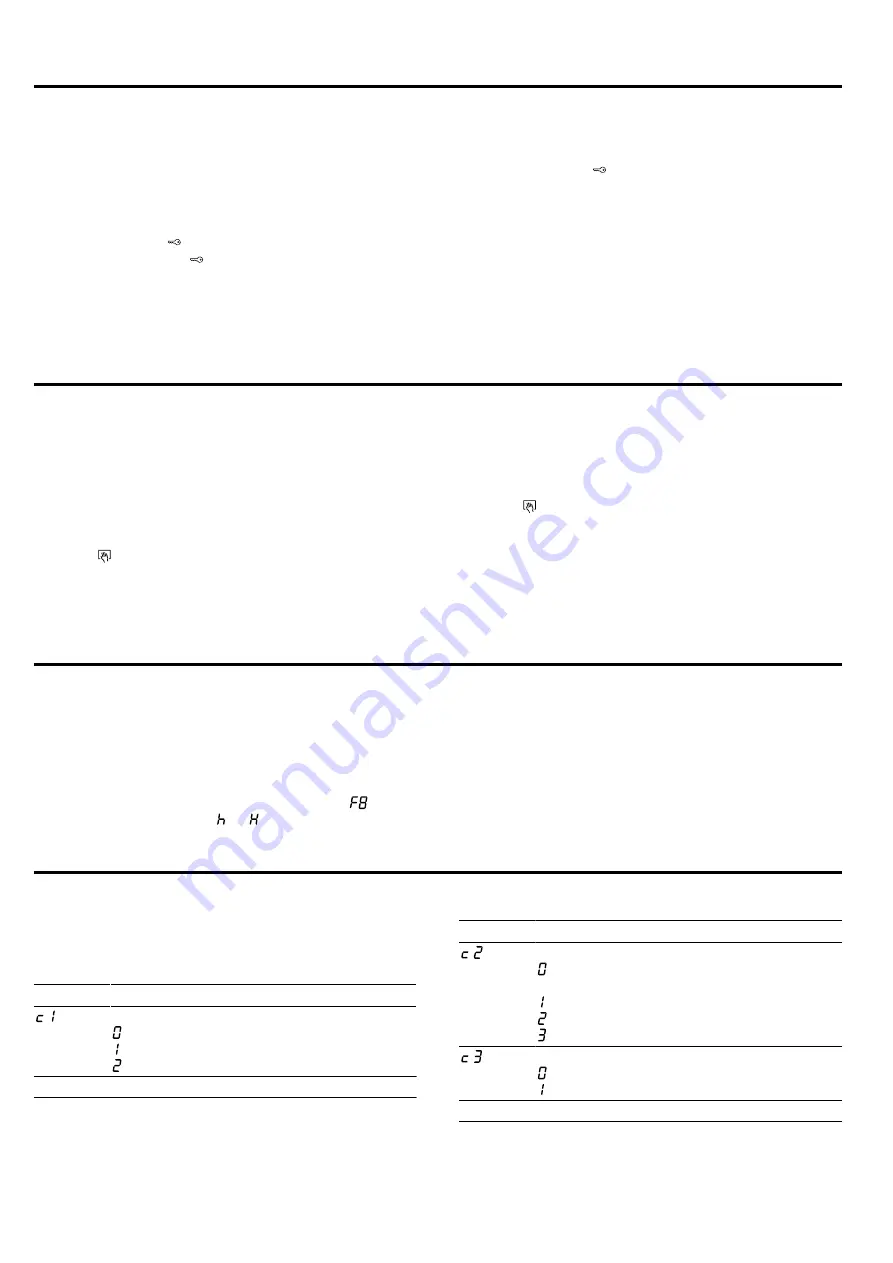
Childproof lock
en
21
14 Childproof lock
The hob is equipped with a childproof lock. This pre-
vents children from switching on the hob.
14.1 Activating the childproof lock
Requirement:
The hob must be switched off.
▶
Touch and hold for four seconds.
a
The display beside lights up for 10 seconds.
a
The hob is now locked.
14.2 Deactivating the childproof lock
▶
Touch and hold for four seconds.
a
The lock is released.
14.3 Automatic childproof lock
The hob is equipped with an automatic childproof lock.
This prevents children from switching on the hob.
Activating and deactivating
You can find more information about the automatic
childproof lock under
→
15 Locking the control panel for cleaning
You can use this function to lock the control panel for
cleaning without having to change the settings you
have selected for when the hob is switched on.
15.1 Activating the block of the control
panel for cleaning
▶
touch . A signal sounds.
a
The control panel remains locked for 35 seconds.
15.2 Deactivating the block of the
control panel for cleaning purposes
To deactivate the function early.
▶
touch .
a
The control panel is unlocked.
Notes
¡
An audible signal sounds 30 seconds after activa-
tion. This indicates that the function is about to fin-
ish.
¡
The lock has no effect on the main switch. You can
switch off the hob at any time.
16 Individual safety switch-off
If you operate a cooking zone for an extended period
and do not change any settings, the automatic safety
shut-off is activated. Depending on which performance
level has been selected, the cooking zone switches off
automatically after 1 to 10 hours.
This stops the cooking zone from heating up.
and
the residual heat indicator or flash alternately in the
cooking zone display.
To switch off the display, touch any symbol. You can
set the cooking zone again.
17 Basic settings
You can configure the appliance to meet your needs.
17.1 Overview of the basic settings
Display
Function
Childproof lock
Manual.
1
Automatic.
Function deactivated.
1
Factory setting
Display
Function
Audible signals
Confirmation and fault signals are deac-
tivated.
Only the fault signal activated.
Only the confirmation signal is activated.
All signal tones are activated.
1
Display energy consumption
Deactivated.
1
Activated.
1
Factory setting