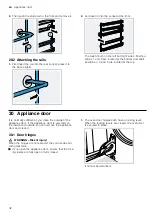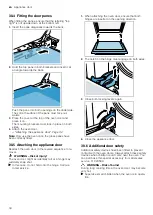Move function
en
19
10.3 Changing the power level
1.
Select one of the two cooking zones assigned to the
CombiZone function.
2.
Change the power level in the settings area.
10.4 Deactivating the CombiZone
function
1.
Select one of the two cooking zones assigned to the
CombiZone function.
2.
Touch .
a
The function has now been deactivated.
a
The two cooking zones now operate independently
of one another.
11 Move function
You can use this function to link the two left-hand cook-
ing zones, which are the same size, and select a differ-
ent power level for both.
Preset power levels:
¡
Front cooking zone = Power level
¡
Rear cooking zone = Power level .
You can change the power levels for each cooking
zone independently of each other.
Notes
¡
Only use one of the cooking zones. If both cooking
zones are used at the same time, the function is not
activated.
¡
The power setting lights up less brightly in the dis-
play for the cooking zone on which there is no cook-
ware. The power level is not activated until you
move the cookware to this cooking zone or the
cookware is detected.
¡
If the function is activated and a second piece of
cookware is placed on the free cooking zone, the
display lights up less brightly, but the cooking zone
is not active. The cooking zone is activated when
you remove the first item of cookware.
11.1 Information on using the cookware
In order to guarantee good thermal detection and heat
distribution, position the cookware in the centre.
Only use one item of cookware that only covers one of
the cooking zones:
Move the cookware from one cooking zone to another:
11.2 Activating the move function
Combine the two cooking zones that have different
power levels.
1.
Select one of the two cooking zones that belong to
the move function.
2.
Touch . The display lights up.
a
The power level lights up in the displays for the two
cooking zones.
a
The move function has now been activated.
Notes
¡
The display for the cooking zone on which the cook-
ware is located lights up brighter.
¡
The display lights up in the display for the cooking
zone that is still selected.
11.3 Changing the power level
1.
Select one of the two move cooking zones.
2.
Change the power level in the settings area.
a
If you deactivate the function, the power levels re-
turn to the preset values.
11.4 Deactivating the move function
▶
Touch .
a
The move function has now been deactivated.
Note:
You you set the power level for one of the cook-
ing zones to , the function is deactivated within ap-
prox. 10 seconds.
12 Time-setting options
Your hob has various functions for setting the cooking
time:
¡
Setting the cooking time
¡
Automatically programming the cooking time
¡
Timer
12.1 Setting the time
The cooking zone switches off automatically once the
time that is set has elapsed. You can set a cooking
time of up to 99 minutes.
Programming the cooking time
1.
Select the cooking zone and the power level.