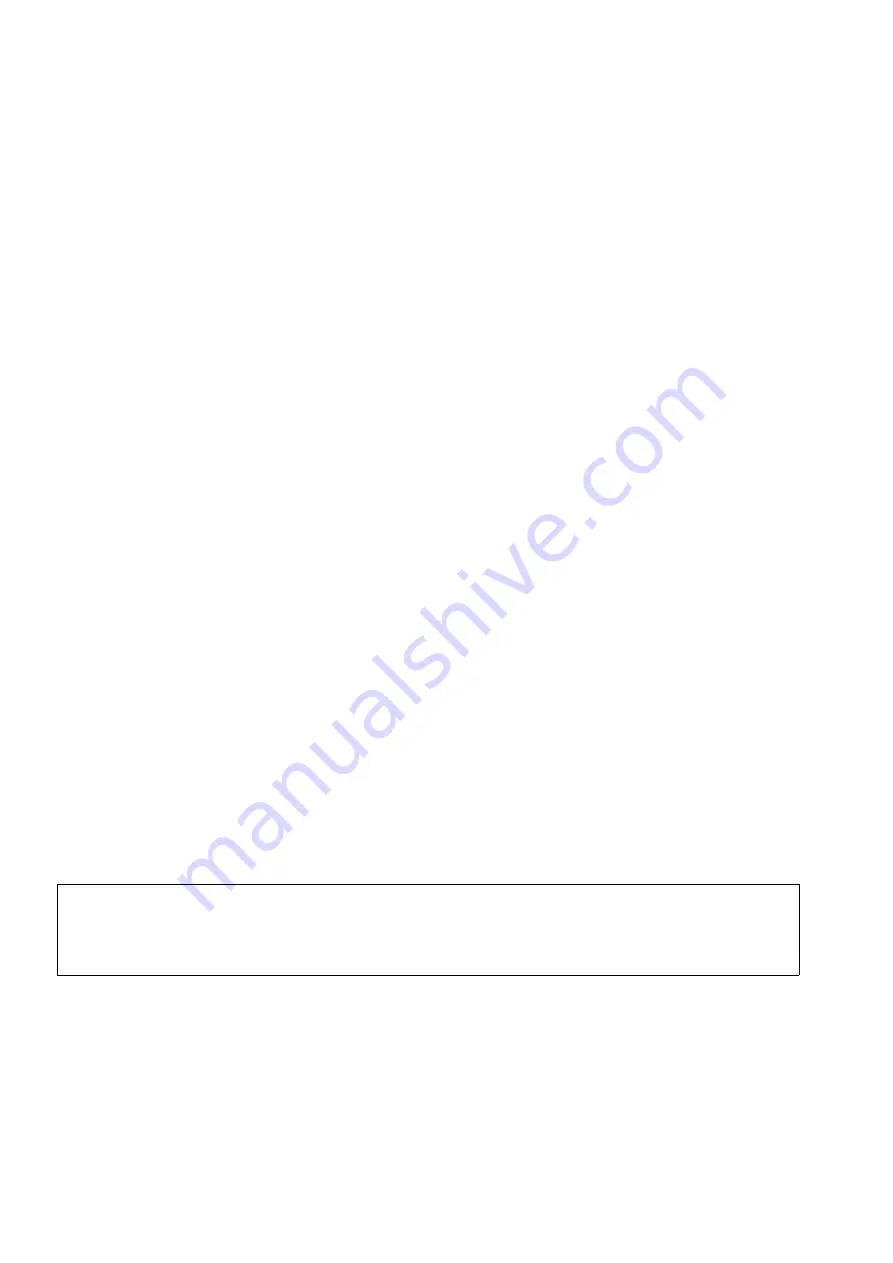
Startup and Administration HiPath 5000
Nur für den internen Gebrauch
A31003-H3590-S100-7-7620, 06/2012
6-40
HiPath 3000/5000 V9, Service documentation
start_h5.fm
Optimizing Operating System Settings
6.9.3
Windows Server 2008
Contents
This chapter contains the following sections:
●
Section 6.9.3.1, “HiPath 3000 Manager E”
●
Section 6.9.3.2, “Required configuration changes”
●
Section 6.9.3.3, “Other considerations”
6.9.3.1
HiPath 3000 Manager E
Connection to a decentrally installed HiPath 3000/5000 V9 DB Feature Server
HiPath 3000 Manager E can be used for the connection to a decentrally installed DB Feature
Server. From the dialog “Transfer” in HiPath Manager E (File -> Transfer...), the user can con-
figure whether he wishes access to a local or decentrally installed DB Feature Server. The user
has the option to specify another computer name or another IP address.
Allocation of IP address to computer name
Moreover, the user can assign an IP address to a computer name and use the Hosts file of Win-
dows for this purpose; this file can be found at
C:\WINDOWS\system32\drivers\etc.\host
.
The computer name must be real and actually exist - e.g., the computer name of the decentral-
ized PC - and must be appended as an alias to the file mentioned above. During the configu-
ration of HiPath 3000 Manager E with the correct address or the computer name, all the func-
tions listed in the “Transfer” dialog work as if the DB Feature Server were locally installed.
When the “Transfer” dialog is called the first time, a standard computer name is displayed. This
is generally the name of the local computer on which HiPath 3000 Manager E is installed. If the
user wishes to change this name to the name of a decentralized computer, he or she must click
Apply, close the dialog box, and then call it again, so that HiPath 3000 Manager E can recog-
nize the service at the new IP address or computer with the new name.
>
NOTE
Please note that HiPath 3000 Manager E will possibly not react after changing the
IP address. That is quite normal; in this case, the user merely has to wait till HiPath
3000 Manager E has finished its tasks.
Summary of Contents for HiPath 3000 Series
Page 1252: ......






























