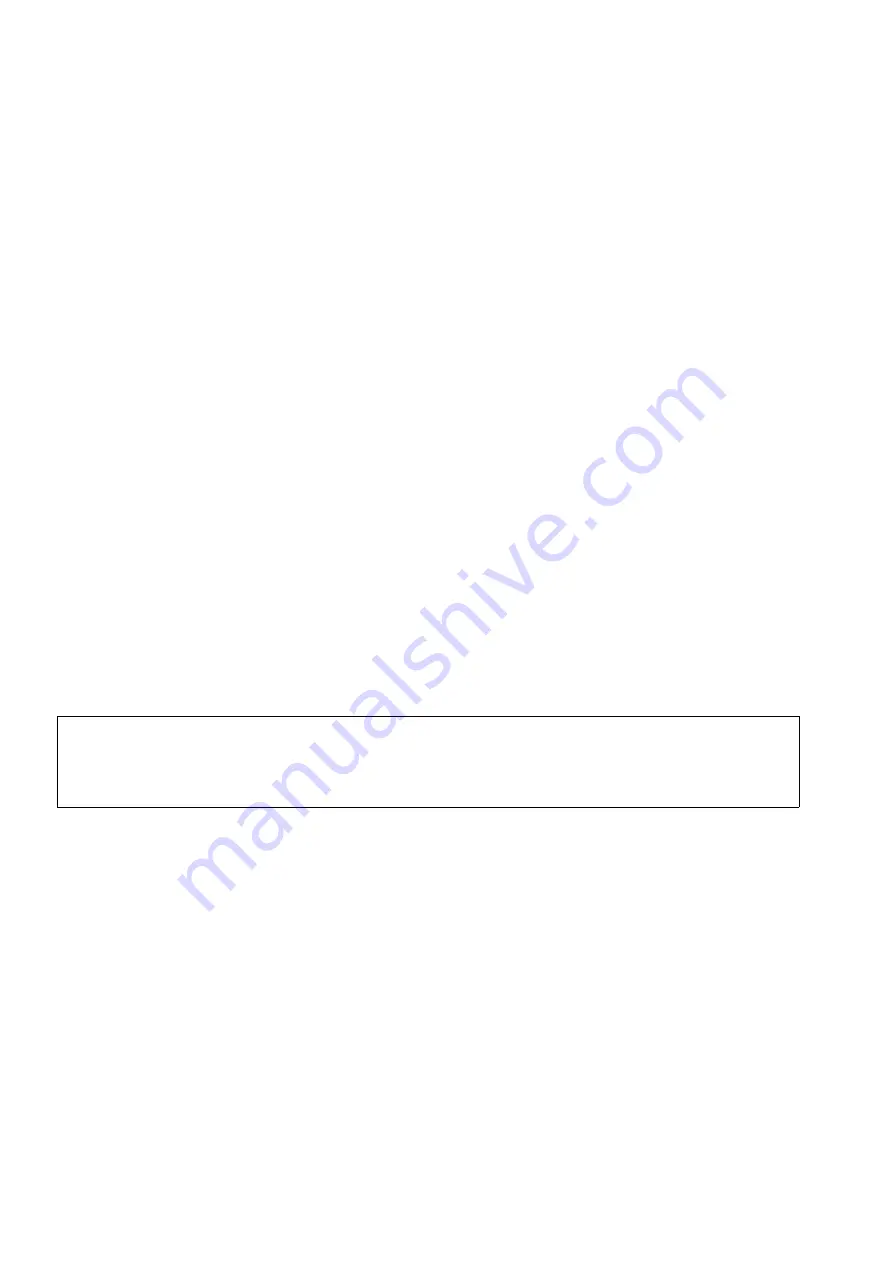
Startup and Administration HiPath 5000
Nur für den internen Gebrauch
A31003-H3590-S100-7-7620, 06/2012
6-32
HiPath 3000/5000 V9, Service documentation
start_h5.fm
Starting HiPath 5000
6.6.6
Verifying Installation
Computer Management can be used to verify that all components are correctly installed. This
is included in NT-based operating system packages (MS Windows NT, MS Windows 2000, MS
Windows XP, etc, ...).
To start this component, select
Settings - Control Panel - Administrative Tools
- Computer Management
.
This program is a sophisticated desktop tool for performing remote maintenance on computers.
Possible actions include the following:
●
monitoring system events, for example, logon times and application errors.
●
creating and managing releases
●
starting and ending system services, for example task schedulers and spoolers.
●
defining properties for memory devices
●
displaying device configurations and adding new device drivers
●
administering server applications and services, for example, DNS (Domain Name System)
or DHCP (Dynamic Host Configuration Protocol).
Computer Management is displayed in a separate window, like Windows Explorer. The console
structure (for the navigation and service program selection) contains the system programs,
data memory, services, and applications available on the computer. The right pane - the event
area - shows the tool’s attributes and data as well as any subordinate tools available.
6.6.6.1
Verifying the Start and Function of HiPath 5000 Services
Select
Computer Management - Services and Applications - Services
to check
if all necessary services were started.
>
Administrator user rights are required to use the full range of Computer Management
functions.
Working with Computer Management requires an appropriate level of familiarity with
the operating system.
Summary of Contents for HiPath 3000 Series
Page 1252: ......
















































