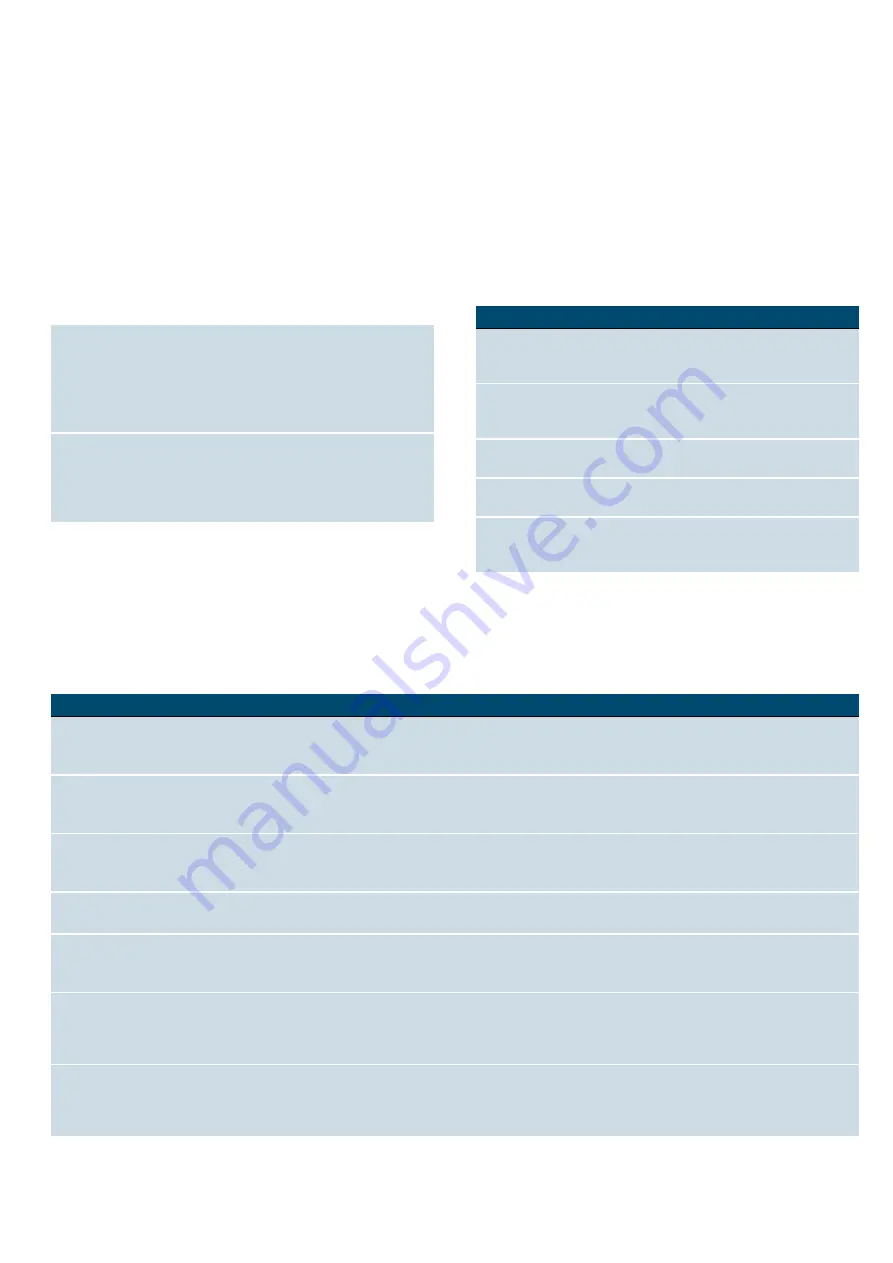
en
Getting to know your appliance
8
Countdown
If you have started your appliance without a cooking
time, you can see how long the operation has already
been running for at the top right in the status bar.
If you had set a cooking time and it was deleted, the
countdown applies the time that has already elapsed
and continues to count down from this time. You can
therefore always check how long the operation has
already been running.
Temperature indicator
The temperature indicator bars show the heating
phases or residual heat in the cooking compartment.
Note:
Due to thermal inertia, the temperature displayed
may be slightly different to the actual temperature inside
the oven. You can use the
²
button to check the
current heating temperature when heating up.
Operating modes menu
The menu is divided into different operating modes. In
this way, you can quickly access the required function.
Depending on the appliance type, there are a various
number of operating modes. In the status bar at the top
right, you can see how many pages there are in the
operating modes menu. If 1/2 is displayed in the status
bar, then you are on the first page of two pages.
--------
Types of heating
In order for you to find the correct type of heating for
your dish, we have explained the differences and
scopes of application here.
Heating indicator The heating indicator displays the rising tempera-
ture in the cooking compartment. When all bars
are filled, the optimum time for placing the dish in
the oven has been reached.
The bars do not appear when settings are applied
for grilling and cleaning.
Residual heat
indicator
When the appliance is switched off, the tempera-
ture indicator shows the residual heat in the cook-
ing compartment. Once the temperature has
dropped to approximately 60 °C, the display goes
out.
Operating mode
Use
Types of heating
There are several finely tuned
types of heating for you to pre-
pare your dishes.
Dishes
Here you can find prepro-
grammed setting values which
are suitable for many dishes.
Self-cleaning
The self-cleaning function cleans
your oven automatically.
Settings
You can adapt your appliance's
basic settings to suit your needs.
HomeConnect
This function allows you to con-
nect your oven with a mobile
device.
Types of heating
Temperature
Use
:
4D hot air
30-275 °C
For baking and roasting on one or more levels.
The fan distributes the heat from the ring heating element in the back panel
evenly around the cooking compartment.
%
Top/bottom heating
30-300 °C
For traditional baking and roasting on one level. Especially suitable for cakes with
moist toppings.
Heat is emitted evenly from above and below.
‘
Hot air eco
30-275 °C
For gentle cooking of selected dishes on one level without preheating.
The fan distributes the heat from the ring heating element in the back panel
around the cooking compartment.
+
Top/bottom heating eco
30-300 °C
For gentle cooking of selected dishes on one level.
The heat is emitted from above and below.
4
Hot air grilling
30-300 °C
For roasting poultry, whole fish and larger pieces of meat.
The grill heating element and the fan switch on and off alternately. The fan circu-
lates the hot air around the food.
(
Grill, large area
Grill settings:
1 = low
2 = medium
3 = high
For grilling flat items such as steaks, sausages or bread, and for browning food.
The whole area of the grill heating element becomes hot.
*
Grill, small area
Grill settings:
1 = low
2 = medium
3 = high
For grilling small quantities of food such as steaks, sausages or bread, and for
browning food.
The centre part under the grill heating element becomes hot.









































