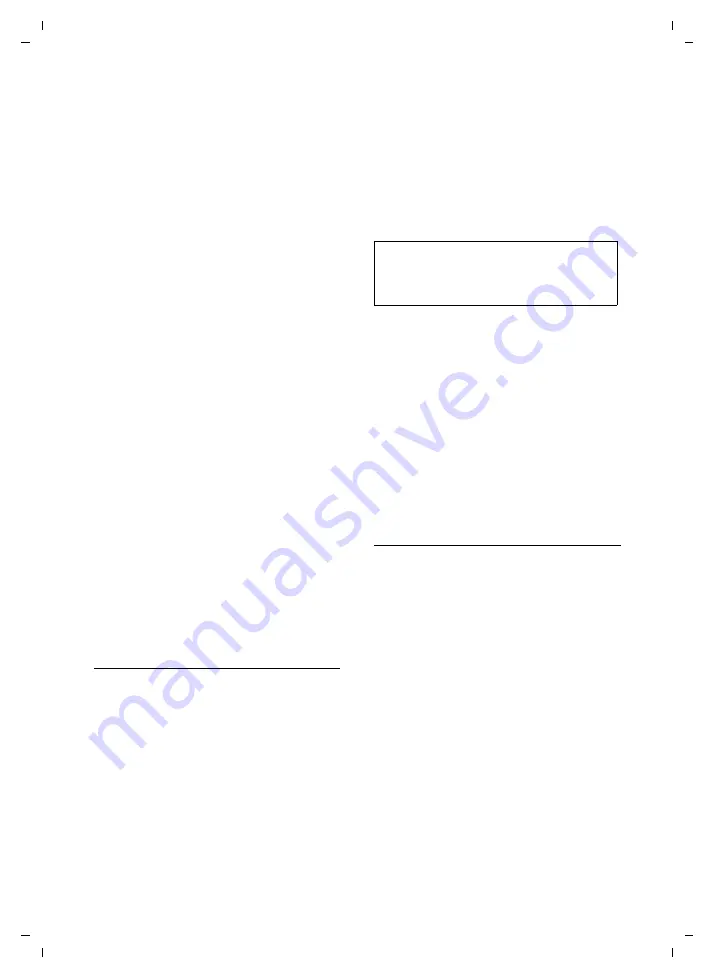
14
Using the directory and lists
Gigaset S88H / EN for China / A31008-M1951-Y101-2-5D19 / direct_charges.fm / 27.7.09
Ve
rs
ion 4,
16
.09.
2005
Using other functions
§Options§
Press the display key.
The following functions can be selected
with
q
:
Display Number
To edit or add to a saved number, or to
save it as a new entry, press
Ó
after the number is displayed.
Edit Entry
Edit selected entry.
Delete Entry
Delete selected entry.
VIP Entry
(directory only)
Mark a directory entry as a
VIP
(Very
Important Person) and assign a specific
ringer tone to it. You can then recog-
nise important calls from the ringer
tone.
Precondition:
Calling Line Identifica-
Copy Entry
Send a single entry to a handset
Delete List
Delete
all
entries in the directory
Copy List
Send complete list to a handset
Available Memory
Display the available entries in the
directory .
Using quick dial keys
¤
Press and
hold
the required quick dial
IP Dialling
You can dial an IP number directly by press
the IP key and select the IP number.
Storing the IP number
Press the IP key
¢
New Entry
¢
OK
Please follow this sequence:
1. Enter the IP access number.
2. Insert “P” by pressing and holding the
S
key if neccessary.
3. Enter IP number and password, end
with #.
End with
OK
, then enter name, such as
“IP”
Setting the shortcut key
MENU
¢
Scroll to
u
Shortcut
¢
Scroll
u
t
o
select a number
(
2-9)
,
for example
:
Shortcut: 2
¢
OK
Using the shortcut key
By pressing and holding the shortcut key,
the relevant IP or VIP number will be
dialled. (For example: press and hold
key 2, the IP number will be dialled, then
dial the long distance number)
Sending the directory to another
handset
Preconditions:
u
The sending and receiving handsets
must both be registered to the same
base station.
u
The other handset and the base station
can send and receive directory entries.
s
¢
s
(select entry)
¢
§Options§
(open menu)
¢
Copy Entry
/
Copy List
¢
to Internal
s
Select the internal number of
the receiving handset and
press
§OK§
.
You can transfer several individual entries
one after the other by responding
§Yes§
to
the
Copy next entry?
prompt.
A successful transfer is confirmed by a
message and confirmation tone on the
receiving handset.
Note:
The entry method may differ when using dif-
ferent IP Cards. VIP numbers can be entered
directly.






























