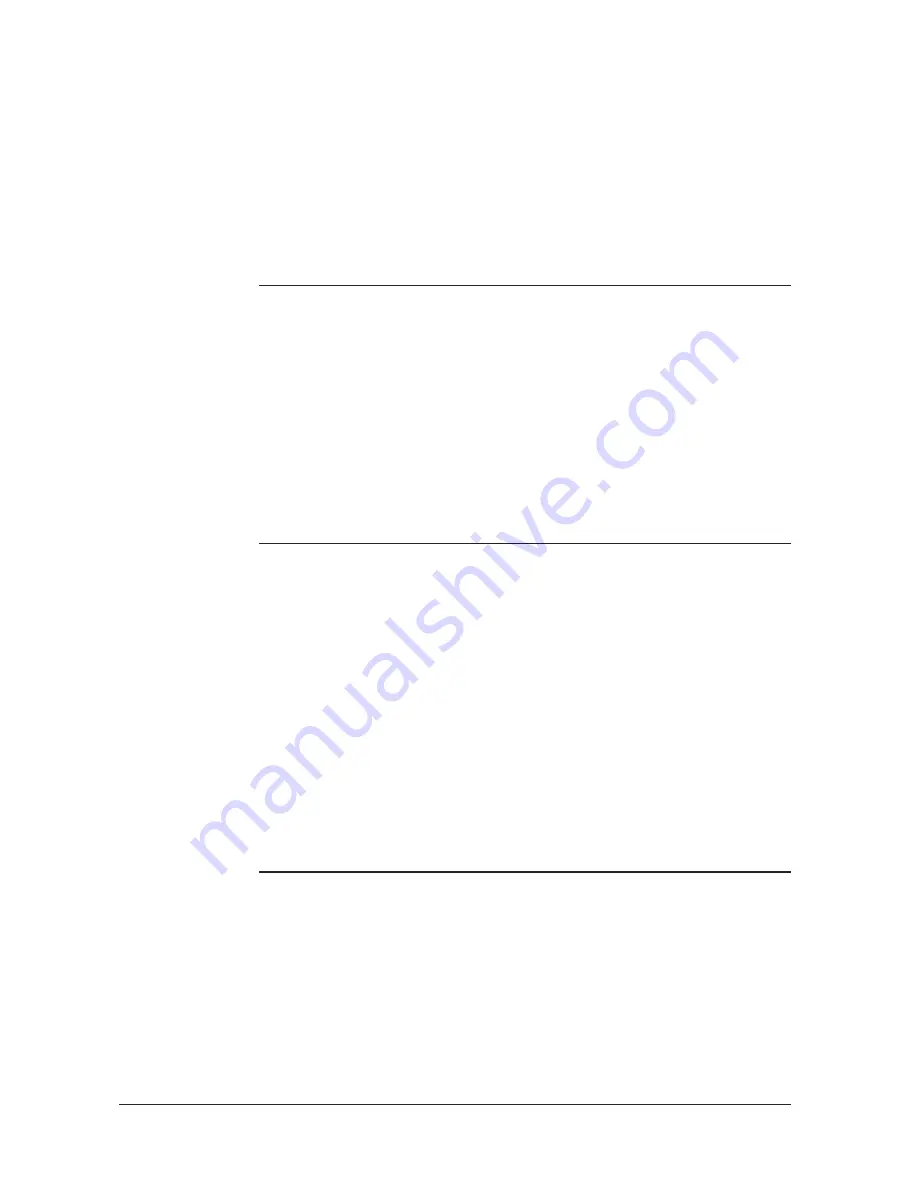
Fire & Security Products
Siemens Building Technologies - 03.2012
SiemensUserMan-v03
16
2. Press
PROGRAMMING
again.
The current ventilation interval is shown -default “
0”
-.
3. Press
FORWARD
until you reach the desired number of hours:
1, 3, 6, 12 or 24 hours.
4. Press
ENTER
to memorise.
5. Press
FORWARD
to programme the following group -if there is one and you want to
program it-.
6. Press
ENTER
to exit.
4.3
Cyclical ventilation time
This menu allows the programming of the cyclical ventilation time: from 5 to 30 minutes, that will be
settled for all groups in that module line. Default programming of cyclical ventilations is 5 minutes.
1. Press
PROGRAMMING
.
Programmed number of minutes is displayed -default “
5
”-.
2. Press
FORWARD
until you reach the desired number of minutes: from 5 to 30 min.
3. Press
ENTER
to memorise.
NOTE: This function remains unoperative if EXP gases have been programmed.
4.4 Reading mode
This menu allows to program the mode in which the Module Line will show the detectors status.
• Sequential:
1, 2, 3, etc, until displaying all detectors installed.
• Maximum Reading:
The display will show first the detector with highest concentration in each group
or the one programmed with the lowest number if the concentration is the same in all detectors.
Default programmed reading mode is sequential, to change it proceed as follows:
1. Press
PROGRAMMING
.
The default programmed mode or the last one selected is displayed.
2. Press
FORWARD
.
The opposite reading mode is displayed.
3. Press
ENTER
to memorise.
4.5 Events memory
In this menu all events stored in the memory can be displayed, up to 100 events.
1.Press
PROGRAMMING
.
“User Program
” is displayed.
2.Press
FORWARD.
“Events Memory”
is displayed.
3.Press
PROGRAMMING
.
“Look Events
” is displayed.
4.Press
PROGRAMMING
.
The event is shown on the top line of the display, while the
















































