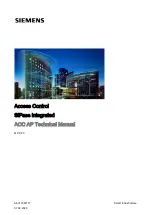Installation
Wiegand Reader Connections
6
A6V11367717
13 | 16
Note
If Wiegand readers are connected to the ACC AP DRIe, the End of Line (EOL)
jumper for the readers MUST BE DISABLED.
If the EOL jumpers are On (default setting), the Wiegand reader will not work.
●
Reader point allocation is the same for Wiegand door sets and the
corresponding OSDP door sets.
●
When Wiegand door set is selected, there are no designated auxiliary outputs
to doors. OUT 1, 2, 3 and 4 are reserved for LED control of the Wiegand
Readers.
Output
Wiegand Reader LED
OUT 1
Reader 1 Green LED
OUT 2
Reader 1 Red LED
OUT 3
Reader 2 Green LED
OUT 4
Reader 2 Red LED
●
RELAY 1 and RELAY 2 allocation is the same for Wiegand door sets and the
corresponding OSDP door sets:
–
Relay 1 = Door 1
–
Relay 2 = Door 2
●
Input point allocation is the same for Wiegand door sets and the corresponding
OSDP door sets:
–
Input 1 = Door 1 Passback
–
Input 2 = Door 1 Door Frame
–
Input 3 = Door 2 Passback
–
Input 4 = Door 2 Door Frame
Summary of Contents for ACC AP
Page 4: ......