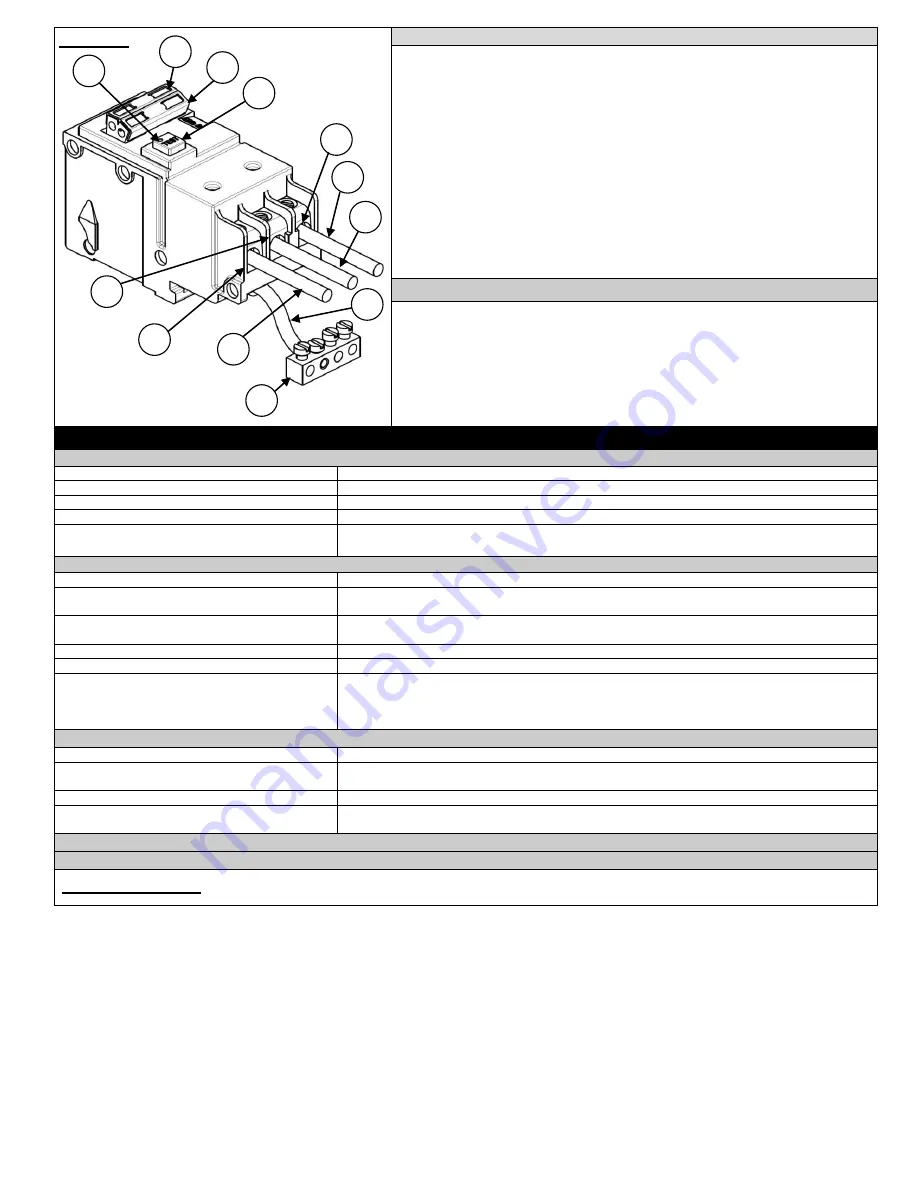
Siemens Industry, Inc.
Pt No. 814913A Rev. 2P
Norcross, GA
© 2015 Siemens Industry, Inc. All Rights Reserved.
Figure 1
INSTALLATION INSTRUCTIONS
See Figure 1
1.
Turn “OFF” and lock out the power to the equipment in which the GFCI is to be installed.
2.
Move th
e handle of the breaker (A) to the “OFF” position.
3.
Engage the back of the GFCI with the mounting tabs in the panelboard. For the plug in type,
push down firmly on the front end to engage the line terminal stab. For the bolt in type, securely
fasten the line terminal to the panelboard load bus.
4.
Connect the panelboard neutral (pig-tail) (B) wire to a load center or panel neutral bar (C) as
shown in the Fig.1. Torque per specifications on wiring diagram or equipment label.
5.
Strip insulation off load wires to a length of 3/8 in.
6.
Connect load neutral wire (D) into terminal (H) and load power wires (E and F) to terminals (G
and I) as shown in Fig.1. Ensure that wire connectors are properly torque per breaker label
specification.
7.
Check wiring to ensure that there are no shared neutral connections.
8.
Place GFCI
“Breaker Trouble Shooting Card label” in the appropriate locations.
9.
Instruct the occupants on test procedures and importance of periodic testing.
TESTING INSTRUCTIONS
1.
Turn on power to load center or panelboard.
2.
Turn “ON” the GFCI handle.
3.
Press white test button (F) as shown in Fig.1.
The GFCI breaker is functioning properly when:
1.
The circuit is interrupted.
2.
The handle moves to the tripped center position (K) as shown in Fig.1.
If the LED (J) stays on and/or the device does not trip, this indicates the device is no longer
functioning properly and should be replaced by a qualified electrician.
TROUBLESHOOTING
Problem:
GFCI does not trip after pressing the test button.
Possible Cause
Solution
Panelboard is not energized
Check to ensure that the panelboard is energized.
The circuit breaker handle is in the “OFF” position
The circuit breaker handle must be in the “ON” position.
The circuit breaker is in the tripped position
Reset the circuit breaker by swi
tching the handle to the “OFF” position and then to the “ON” position.
Panel neutral (pigtail) is not connected to the
neutral bus bar
Check that the load power wire, panel neutral (pig- tail) wire and load neutral wire are properly
connected.
Problem:
GFCI trips immediately after the GFCI or a connected device has been turned on.
Possible Cause
Solution
The ground-fault circuit interrupter is not wired
properly
.
Check that the load power wire, panel neutral (pig- tail) wire and load neutral wire are properly
connected. A qualified electrician should make the repairs.
Short-circuit
If the GFCI trips when a device is turned on, remove the device from the circuit and turn the GFCI on. If the
GFCI does not trip this would indicate a short in the device. A qualified electrician should make the repairs.
GFCI does not have a dedicated neutral
Check wiring to ensure that there are no shared neutral connections.
GFCI does not have the correct neutral
Check wiring to ensure the load power wire and load neutral wire are from the same branch circuit
A ground-fault condition exists
If the GFCI trips, then you have a ground-fault condition. A common ground fault is a grounded
neutral, which may only cause a trip under load. This occurs when the neutral conductor contacts
a ground conductor.
Reset the circuit breaker by switching the handle to the “OFF” position and
then to the “ON” position. If the GFCI trips again, call a qualified electrician to make the repairs.
Problem:
GFCI trips after it has been turned on, but not immediately
Possible Cause
Solution
The ground-fault circuit interrupter is not wired
properly.
Check that the load power wire, panel neutral (pig- tail) wire and load neutral wire are properly
connected. A qualified electrician should make the repairs.
Overloaded circuit
There are probably too many devices plugged into the circuits and overloading the GFCI.
A ground-fault condition exists
Reset the circuit breaker by switching the handle to the “OFF” position and then to the “ON”
position. If the GFCI trips again, call a qualified electrician to make the repairs.
If solutions do not work, the
GFCI circuit breaker must be replaced.
GFCI will need to be replaced if the following conditions are displayed by the LED
LED (J): On or Blinking
A
G
F
D
E
H
B
C
F
J
I
K




