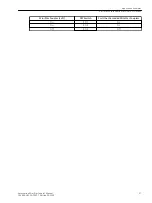Ring Topology
You can cascade several mini star couplers in a ring topology.
To do this, connect the transmitter of channel 1 to the receiver of channel 1 of the next mini star coupler and
then back to the PC/RTU. This creates a ring topology where each mini star coupler has an additional connector
to the protection device. In a ring topology, the signal that is received at the FO1 master channel comes to all
5 optical channels rather than just to 4 channels, such as in a star topology in compatibility mode. This is how
to create an additional optical channel.
FO1 is the master channel, and FO2 to 5 are slave channels in the example in
to connect to the network control center or to other mini star couplers in the ring structure.
i
i
NOTE
Note that the terminal device on the FO1 optical channel (PC or RTU) gets back the data it has received
immediately as an echo in this ring topology.
i
i
NOTE
Redundant centers (2 RTU masters) are not supported when you cascade several mini star couplers in a ring
topology.
[dw_example_ring-topology_with_mini-star-coupler, 1, en_US]
Figure 3-5
Ring Topology Using Mini Star Couplers
(1)
The FO1 channel is the master channel.
(2)
The FO2 to FO5 channels are slave channels.
The following table shows how you need to adjust the DIP switches for the mini star couplers in the applica-
tion example as per
Mini Star Coupler (Left)
DIP Switch
Mini Star Coupler (Right)
On
S 1/1
On
Off
9
On
10
S 1/2
Off
9
On
10
Off
S 1/3
Off
3.5
9
Signal delay = On
10
Signal delay = Off
Application Examples
3.5 Ring Topology
Accessories, Mini Star Coupler, Manual
29
C53000-G9050-C595-1, Edition 05.2020
Summary of Contents for 7XV5450-0BA00/BB
Page 20: ...20 Zubehör Mini Sternkoppler Handbuch C53000 G9050 C595 1 Ausgabe 05 2020 ...
Page 32: ...32 Zubehör Mini Sternkoppler Handbuch C53000 G9050 C595 1 Ausgabe 05 2020 ...
Page 50: ...50 Zubehör Mini Sternkoppler Handbuch C53000 G9050 C595 1 Ausgabe 05 2020 ...
Page 56: ...6 Accessories Mini Star Coupler Manual C53000 G9050 C595 1 Edition 05 2020 ...
Page 70: ...20 Accessories Mini Star Coupler Manual C53000 G9050 C595 1 Edition 05 2020 ...
Page 82: ...32 Accessories Mini Star Coupler Manual C53000 G9050 C595 1 Edition 05 2020 ...
Page 100: ...50 Accessories Mini Star Coupler Manual C53000 G9050 C595 1 Edition 05 2020 ...