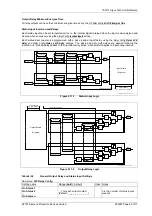7SG11 Argus Technical Reference
©2013 Siemens Protection Devices Limited
P20007 Page 49 of 71
phase fault (
P/F
), earth-fault (
E/F
),
SEF
, Status input (
STA
) and/or Voltage element operation. When status input
trigger is selected, the inputs used are specified by the
Status Config.:
Waveform Trig
setting.
Note.
Unless the correct settings are applied as described above then no waveform record may be stored in the
event of a fault.
When storage is triggered some pre-trigger waveform may be stored, the percentage of which is specified by the
Data Storage:
Waveform Pre-Trigger
setting. Suggested setting is 80% pre-trigger.
Up to 5 waveforms are stored in a rolling buffer, oldest waveforms are overwritten by new. The waveform storage
can be cleared if
Data Storage:
Clear All Waveforms
is set to
YES
.
2.13.4 Maximum Demand Function
This feature enables the relay to perform an average and maximum demand function of the following measured
quantities:
IA
IB
IC
Watts – AG2-5* only
VArs – AG2-5* only
There are two user configurations for this feature: -
The first is a rolling window which measures the average quantities over a rolling window of ‘n’ minutes. i.e. as
new values are added old values are removed from the sum – the average is calculated constantly.
The second method is a fixed window where the sum is reset at the start of the window and incremented with new
values until the end of the window period. Upon reaching the end of the window the average is calculated and a
new window started.
The average and maximum quantities are reported with new instruments, one for each quantity, i.e. one screen
would show:
IA MAX = 300.0
or
IA MAX = 300.0
ROLL = 176.0
FIXED = 176.0
The display depends upon the window type. The size of the window can be set by the user with the
Data
Storage:
Demand Window =
xxxx minutes setting. The maximum quantities do not have any relationship to the window
and will report the maximum quantities since the last user reset of this function. Resetting the quantities can be
done either from the setting ‘Maximum Demand Reset’, the instruments screen, or via an IEC60870 comms
command.
Table 2-26
Data Storage Settings
Sub-menu:
Status Config.
Setting name
Range (
bold
= default)
Units Notes
Gn Waveform Trig
_, 1 for each status input
(default:
_ _ _ _ _ _ _ _ _
)
The trigger must also be set to
STAtus in the Data Storage
menu.
Sub-menu:
Data Storage
Setting name
Range (
bold
= default)
Units Notes
Gn Fault Trigger
_, 1 for each output contact
(default:
_ 1 _ _ _ _ _ _ _ _ _
)
Gn Waveform Trig
_, 1 for each of P/F, E/F, SEF,
STAtus, V (default
:_ _ _ _ _
all
Off
)
‘V’ applies only to Argus 2 type II.
Gn Waveform Pre-Trigger
OFF,
10
, 20…100
%
Suggested setting 80%
Clear All Waveforms
Clear All Events
Clear All Faults
NO
, YES Self-resetting
Yes/No confirmation required
Demand Window Type
OFF
, ROLLING, FIXED