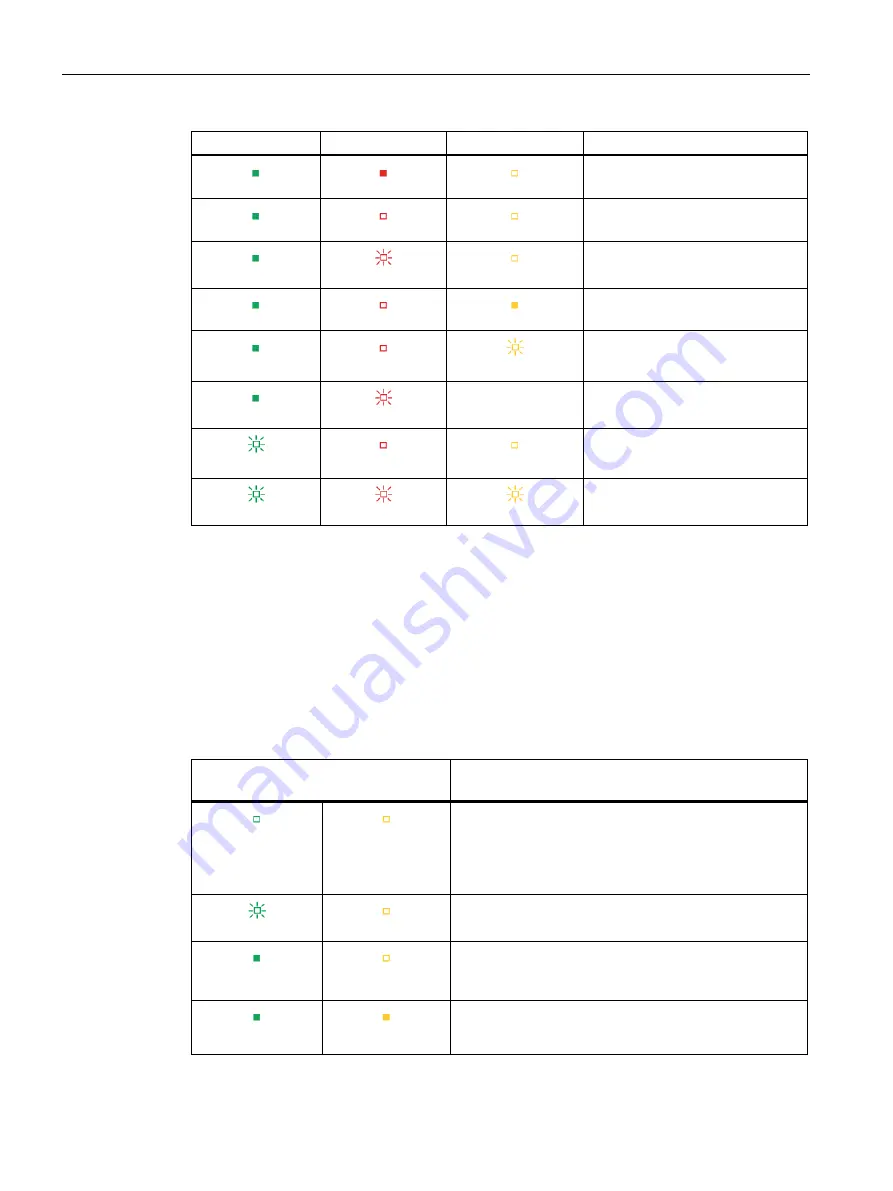
LEDs
CM 1542-1
20
Operating Instructions, 07/2019, C79000-G8976-C355-04
RUN/STOP
ERROR
MAINT
Meaning
LED lit green
LED lit red
LED off
CM startup
LED lit green
LED off
LED off
CM is in RUN mode. No disrup-
tions.
LED lit green
LED flashing red
LED off
A diagnostics event has occurred.
LED lit green
LED off
LED lit yellow
Maintenance is demanded.
LED lit green
LED off
LED flashing yellow
•
Maintenance is required
•
Downloading the user program
LED lit green
LED flashing red
-
Duplicate IP address detected.
Ethernet interface unreachable.
LED flashing green
LED off
LED off
•
No CM configuration exists
•
Loading firmware
LED flashing green
LED flashing red
LED flashing yellow
Module fault
(LEDs flashing synchronized)
Meaning of the LED displays of the PROFINET ports: X1 P1 / X1 P2
To signal whether a connection exists and data is being transferred each port has a two-
color LED (green/yellow):
●
X1 P1 LINK/ACT
●
X1 P2 LINK/ACT
The following table shows the meaning of the various color combinations of the LEDs X1 P1
and X1 P2.
Table 2- 2
Meaning of the LEDs
X1 P1 LINK/ACT /
X1 P2 LINK/ACT
Meaning
green off
yellow off
No connection to PROFINET
There is no Ethernet connection between the Ethernet
interface of the CM and the communications partner. At
the current time, there is no data being received/sent via
the Ethernet interface.
flashing green
yellow off
The "node flash test" is being performed.
green on
yellow off
Connection to PROFINET exists
There is an Ethernet connection between the Ethernet
interface of the CM and a communications partner.
green on
yellow flickers
At the current time, data is being received/sent via the
Ethernet interface of the Ethernet device of a communica-
tions partner on Ethernet.
















































