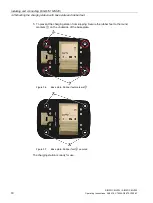Operation
6.1 Working with the SIMATIC MV320 reader
SIMATIC MV320 / SIMATIC MV325
30
Operating Instructions, 08/2015, C79000-G8976-C352-03
With metal stand/with stand detection
The hardware product version 2 of the reader has stand detection.
By default, the reader automatically changes to the motion detection mode when it is placed
on the stand. In this mode, the reader is activated by holding a barcode in the scanner field.
To confirm that the barcode was read correctly, the reader generates a beep, vibrates and a
green LED flashes.
When the reader is taken off the stand, it changes to manual mode:
●
To read a barcode, you need to press the trigger button (see "Without metal stand").
With metal stand / without stand detection
The hardware product version 1 of the reader does not have automatic stand detection with
which barcode reading on detection of motion is activated when the reader is placed on the
stand.
●
To configure this hardware product version for scanning on detection of motion, scan in
the appropriate code: See section Code configurations (Page 53).