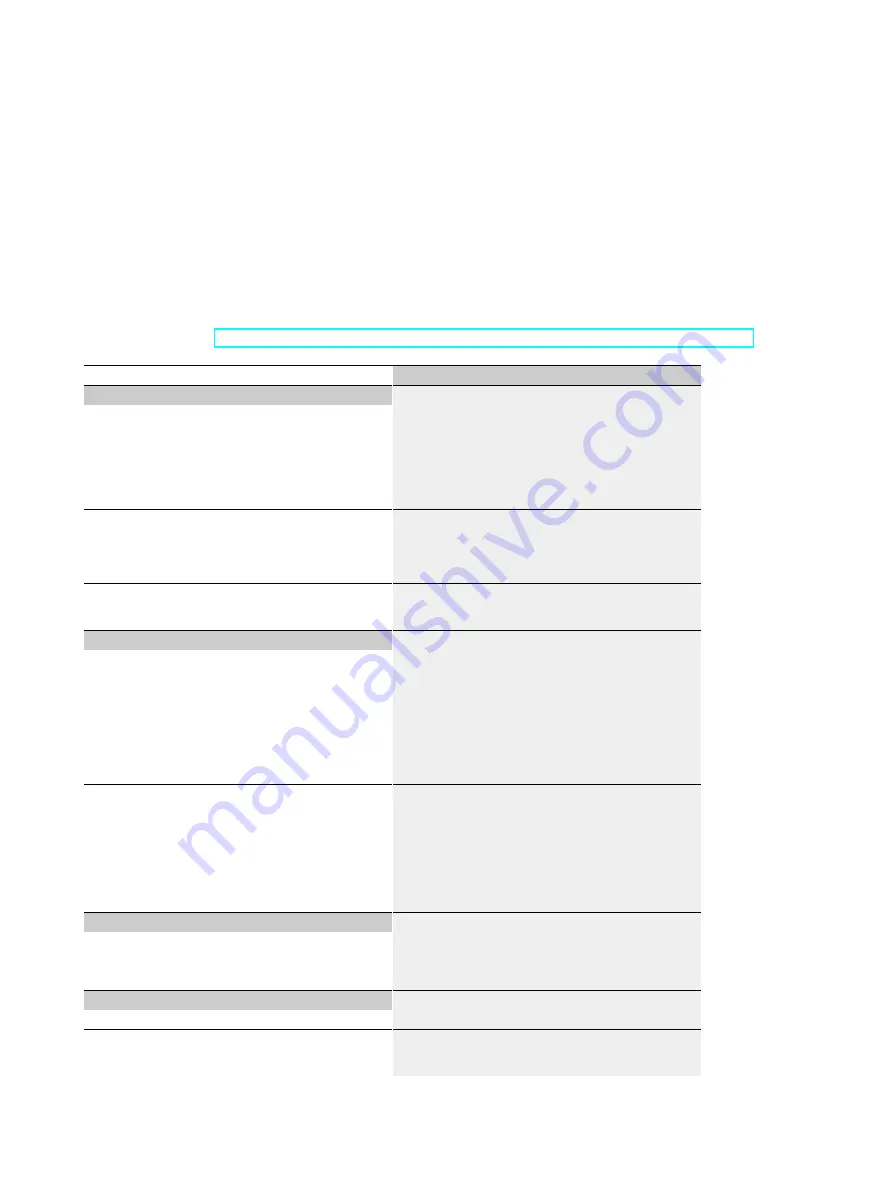
Communication module CM 8x IO-Link + DI 4x24VDC M12-L (6ES7148-6JG00-0BB0
Equipment Manual, 09/2020, A5E49284833-AA
35
Technical specifications
6
Technical specifications of the CM 8xIO-Link + DI 4x24VDC M12-L communication module
The following table shows the technical specifications as of 09/2020. You can find a data
sheet including daily updated technical specifications on the Internet
https://support.industry.siemens.com/cs/de/en/pv/6ES7148-6JG00-0BB0/td?dl=de
).
Article number
6ES7148-6JG00-0BB0
General information
HW functional status
FS01
Firmware version
V1.0.x
•
FW update possible
Yes
Vendor identification (VendorID)
002AH
Device identifier (DeviceID)
0306H
Product function
•
I&M data
Yes; I&M0 to I&M3
•
Prioritized startup
Yes
Engineering with
•
PROFINET from GSD version/GSD revision
GSDML V2.3.x
Supply voltage
Load voltage 1L+
•
Rated value (DC)
24 V
•
permissible range, lower limit (DC)
20.4 V
•
permissible range, upper limit (DC)
28.8 V
•
Reverse polarity protection
Yes; Against destruction; encoder power supply
outputs applied with reversed polarity
Load voltage 2L+
•
Rated value (DC)
24 V
•
permissible range, lower limit (DC)
20.4 V
•
permissible range, upper limit (DC)
28.8 V
•
Reverse polarity protection
Yes; against destruction
Input current
Current consumption (rated value)
70 mA; without load
from load voltage 1L+ (unswitched voltage)
12 A; Maximum value
from load voltage 2L+, max.
12 A; Maximum value
Encoder supply
Number of outputs
8
24 V encoder supply
•
Short-circuit protection
Yes; per channel, electronic
Summary of Contents for 6ES7148-6JG00-0BB0
Page 1: ......




















