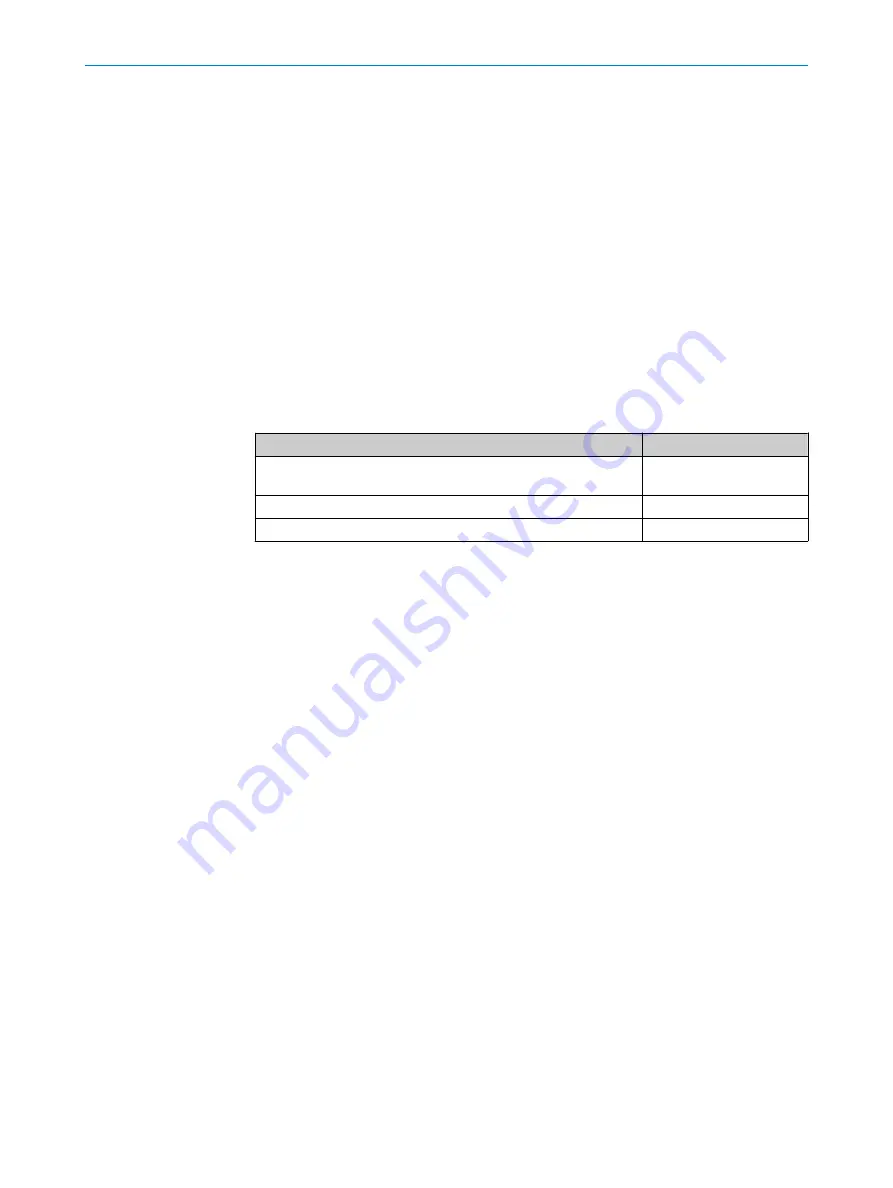
Inputs used
Choose the inputs that you would like to use for switching between monitoring cases in
the monitoring case table.
In antivalent evaluation, the 2 channels of each static control input must always be
inverted, even if the status of a control input in a monitoring case is random. If it is not
inverted, all safety outputs switch to the OFF state and the device displays a fault.
Input delay
If appropriate, select a delay for the inputs in the field
Input delay
.
If your control device, which you use to switch the static control inputs, cannot switch to
the appropriate input condition within 12 ms (for example because of the switch’s
bounce times), you must configure an input delay. For the input delay, select a time in
which your control device can switch in a defined way to a corresponding input condi‐
tion. You can increase the delay time incrementally.
The following empirical values exist for the switching time using various methods:
Table 13: Empirical values for the required input delay
Switching method
Required input delay
Electronic switching via control, complementary electronic outputs
with 0 ms to 12 ms bounce time
12 ms
Tactile controls (relays)
30 ms to 150 ms
Control via independent sensors
130 ms to 480 ms
Also, take account of the notes relating to when to switch between monitoring cases
(
see "Monitoring case switching time", page 33
).
7.10.2
Settings for monitoring cases
Name
Enter a name which is as descriptive as possible for the monitoring case in the Name
field. If you create a lot of monitoring cases, you should consider a naming concept that
makes it possible to identify the monitoring cases easily (for example right cornering,
left cornering).
Sleep mode
If you activate this option, the safety laser scanner changes to the sleep mode as soon
as the input conditions for this monitoring case exist.
7.10.3
Input conditions
For each monitoring case, choose the input conditions for which the monitoring case
will be activated.
b
Activate the combination of inputs for each monitoring case.
✓
The relevant monitoring case is activated for exactly this combination.
✓
Combinations which are invalid or already assigned are marked.
7.10.4
Cut-off paths
You can create cut-off paths and define the outputs switched by the cut-off paths.
(Example: the protective fields switch the OSSD pair, the warning fields switch a univer‐
sal output.)
You need a cut-off path for every field in a field set. If the field sets have different sizes,
use the field set with the most fields as a guide.
7
CONFIGURATION
94
O P E R A T I N G I N S T R U C T I O N S | outdoorScan3 Core I/O
8023152/160F/2019-11-14 | SICK
Subject to change without notice
















































