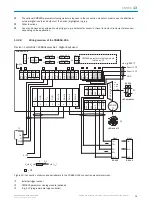8
Maintenance
8.1
Maintenance plan
During operation, the device works maintenance-free.
NOTE
No maintenance is required to ensure compliance with the laser class.
NOTE
No maintenance is required to ensure compliance with the LED risk group.
Depending on the assignment location, the following preventive maintenance tasks
may be required for the device at regular intervals:
Table 16: Maintenance plan
Maintenance work
Interval
To be carried out
by
Check device and connecting cables
for damage at regular intervals.
Depends on ambient conditions and
climate.
Specialist
Clean housing and viewing window.
Depends on ambient conditions and
climate.
Specialist
Check the screw connections and
plug connectors.
Depends on the place of use, ambi‐
ent conditions or operating require‐
ments. Recommended: At least every
6 months.
Specialist
Check that all unused connections
are sealed with protective caps.
Depends on ambient conditions and
climate. Recommended: At least
every 6 months.
Specialist
8.2
Cleaning
Cleaning includes the viewing window and the housing of the device.
NOTICE
Equipment damage due to improper cleaning.
Improper cleaning may result in equipment damage.
■
Only use recommended cleaning agents and tools.
■
Never use sharp objects for cleaning.
Cleaning the inspection window
Check the viewing window of the device for accumulated dirt at regular intervals. This is
especially relevant in harsh operating environments (dust, abrasion, damp, fingerprints,
etc.).
The inspection window lens must be kept clean and dry during operation.
NOTE
Static charging may cause dust particles to stick to the viewing window. This effect can
be avoided by using an anti-static cleaning agent in combination with the SICK lens
cloth (part no. 4003353) (can be obtained from
).
The type of material used for the inspection window can be found on the type label (
MAINTENANCE
8
8018071/1E1C/2021-12-16 | SICK
O P E R A T I N G I N S T R U C T I O N S | Lector63x Flex C-mount and S-mount
57
Subject to change without notice