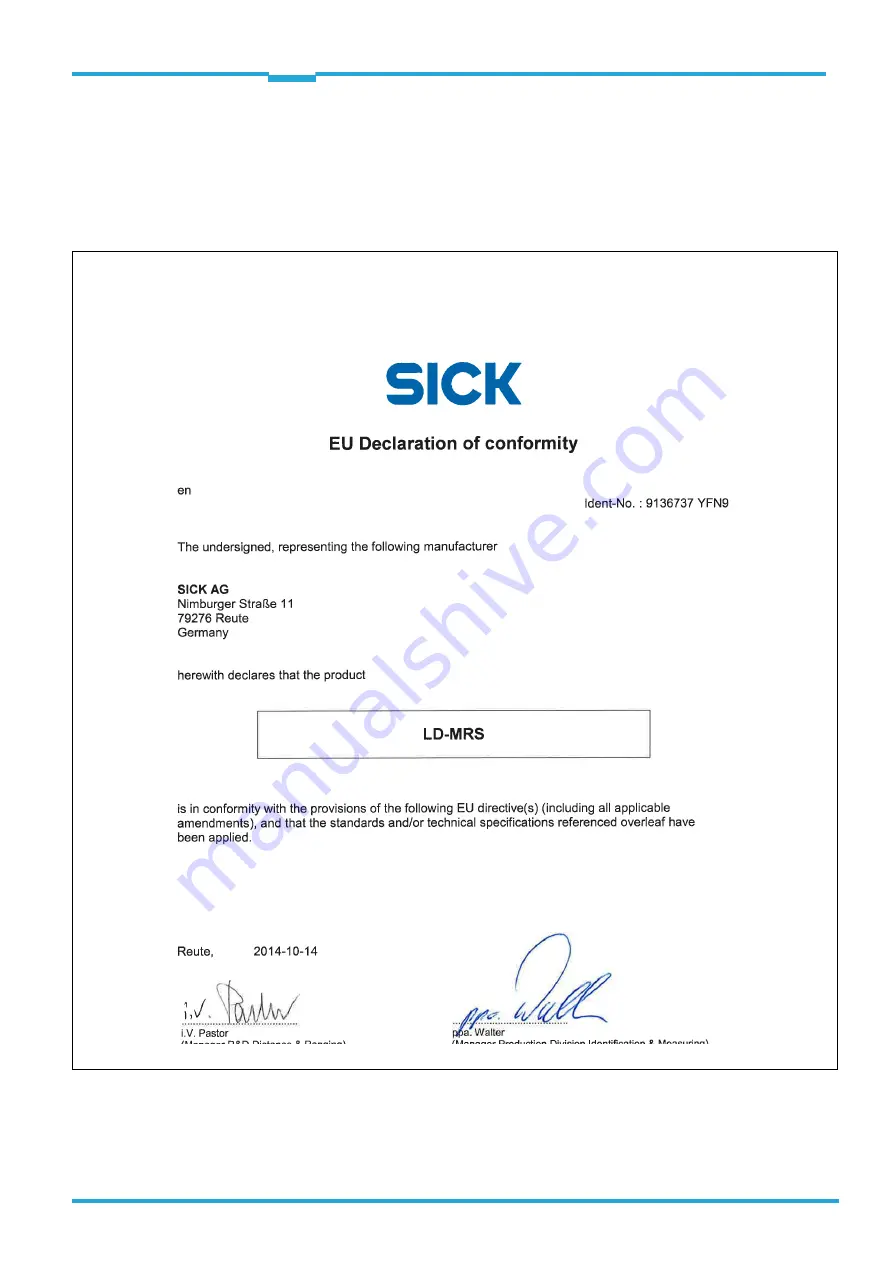
Operating Instructions
Chapter
10
LD-MRS
Annex
8012948/ZMQ0/2017-06-09
©
SICK AG · Germany · All rights reserved · Subject to change without notice
107
10.5
EC Declaration of Conformity
shows page 1 of the EC Declaration of Conformity (size reduced) for the LD-MRS.
If needed, you can download the complete EC statement of conformity (with a list of the
device versions and satisfied standards as a PDF file from the product page of the LD-
MRS on the SICK Partner Portal under
www.sick.com
.
Fig. 10-1:
Illustration containing the EC Declaration of Conformity, page 1 (size reduced)


































