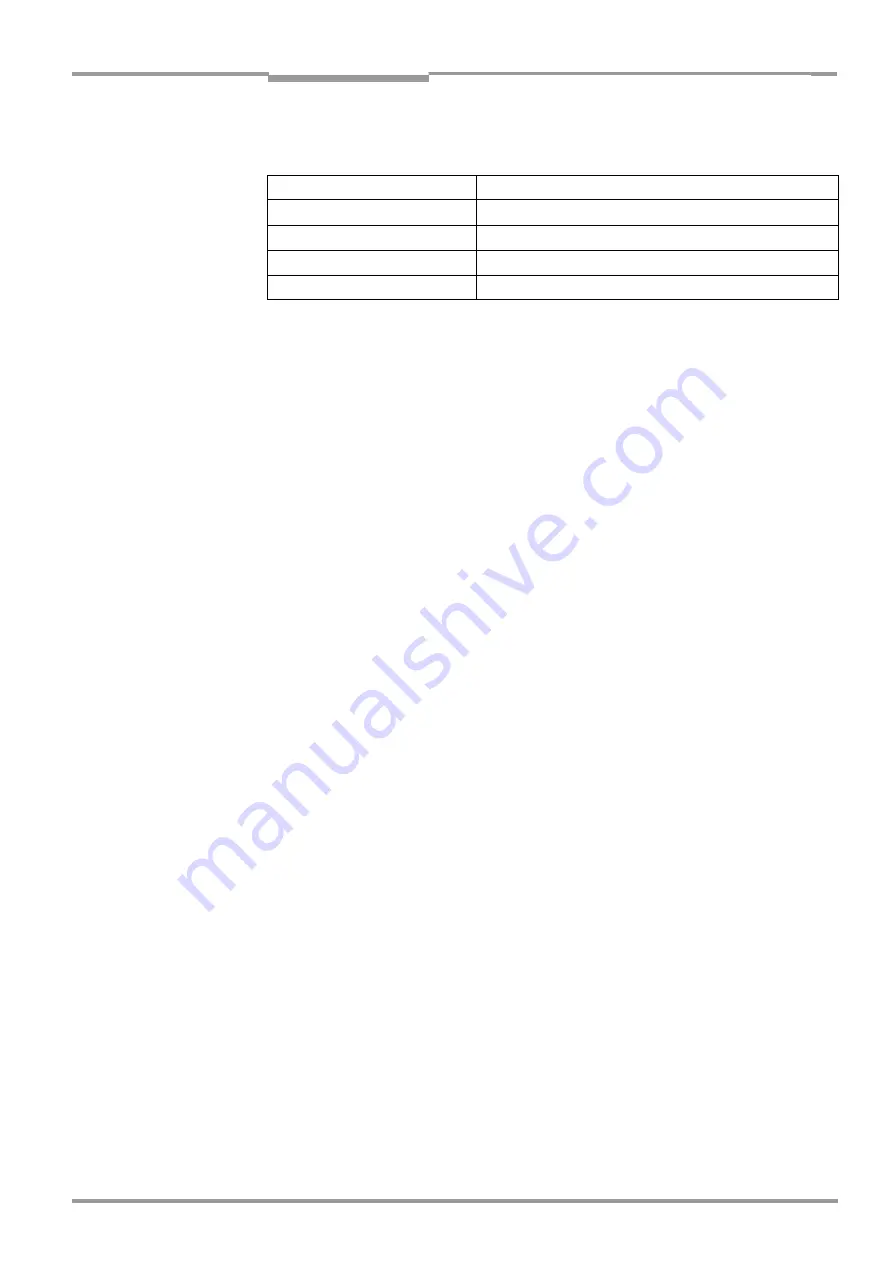
Operating Instructions
Chapter
5
ICR890
Electrical installation
8011325/0000/2006-10-24
©
SICK AG · Division Auto Ident · Germany · All rights reserved
67
The required wire cross section of the data cable depends on the overall length of the
network.
shows an overview according to ISO 11898.
Wiring the data interface CAN 1-IN/OUT
The CAN interface of the ICR890 System is used in the following configurations:
•
In the case of single-side reading, the peripheral equipment should be wired centrally
at the MSC800.
•
In the case of multi-side reading, the ICR890 System works with the MSC800 together
with further camera systems, bar code scanners and volume measurement systems
(camera control).
¾
Connect the ICD890 Camera to the 5-pole M12 socket and the open end via the CAN
1-IN connection using the cable no. 6021166. (See
for pin/wire
colour assignment.)
¾
Attach the open cable end to the CAN 1 connection in the MSC800.
¾
Attach the terminal resistance no. 6021167 to the CAN1-OUT connection of the
ICD890 Camera.
The signals for the reading pulse and increment are transmitted to the ICR890 System via
the CAN bus. Direct connection to the ICR890 System is, thus, not required. The HOST and
AUX data interfaces as well as the signals of both switching outputs (for single-side reading)
are accessible via the CAN bus at the MSC800. The ICR890 System and the MSC800 have
to be configured accordingly as Slave or Master for this purpose (see
).
Cable length
Required wire cross section (data cable)
0 to 40 m (0 to 131 ft)
≥
0.25 mm
2
(24 AWG)
40 to 300 m (131 to 984 ft)
≥
0.34 mm
2
(22 AWG)
300 to 600 m (984 to 1968 ft)
≥
0.5 mm
2
(21 AWG)
600 to 1,000 m (1968 to 3280 ft)
≥
0.75 mm
2
(20 AWG)
Tab. 5-14: CAN bus: Required wire cross section, depending on the data cable length
















































