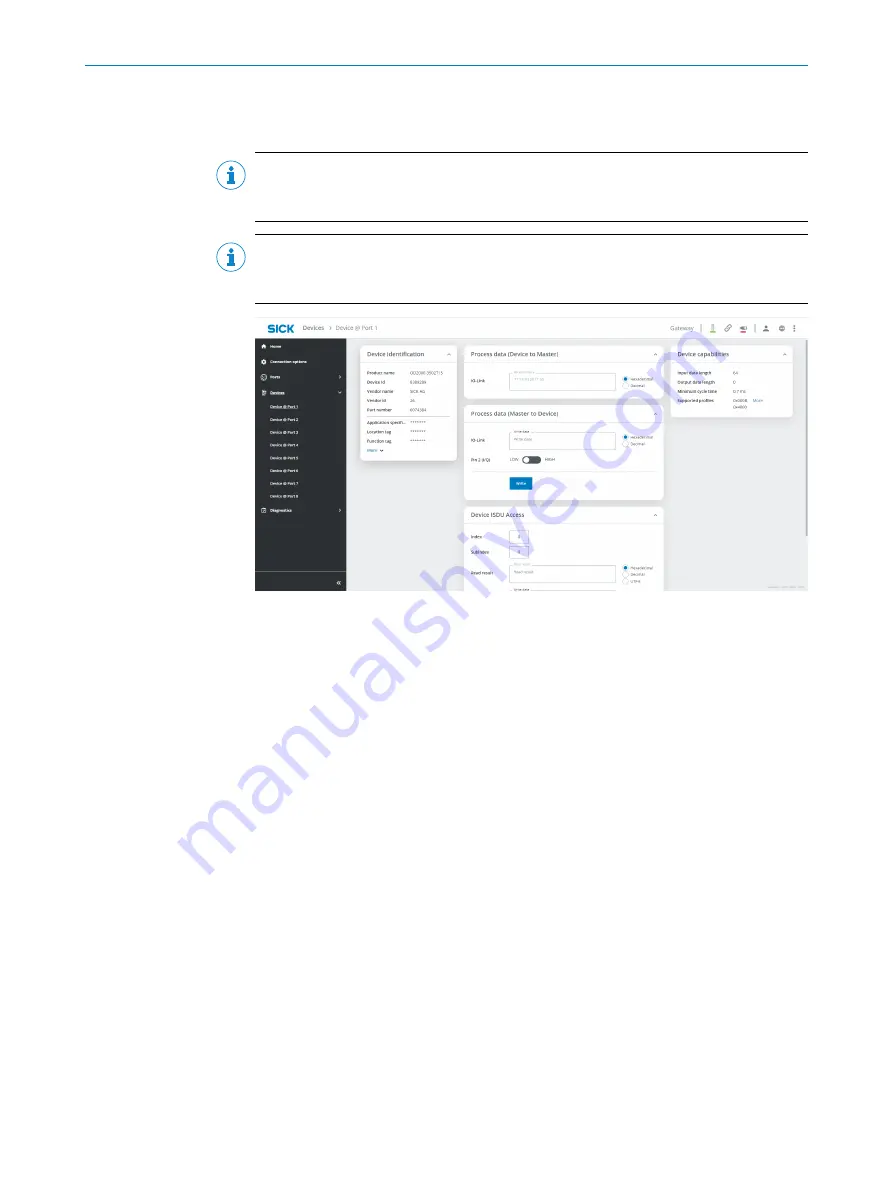
Using the ISDU (Index Service Data Unit), access is made via the corresponding index
number and subindex number.
NOTE
The available process data and index number are provided by the manufacturer of the
IO-Link device in the data sheet.
NOTE
If the individual underside for the ports remains empty, then either no IO-Link device is
physically connected to the SIG350 or the connected device is not an IO-Link device.
8.3.2
Logging user in and out
To change settings, you must log in at the Maintenance user level (read and write
access). By default, you are logged in at the Run (read-only) user level, where you can
only view data and parameterization. If you want to change the user, you have to click
on the user icon in the top right corner of the menu bar and select the desired user
name in the dialog.
OPERATION
8
8027836./2022-06-10 | SICK
O P E R A T I N G I N S T R U C T I O N S | Sensor Integration Gateway - SIG350
61
Subject to change without notice
















































