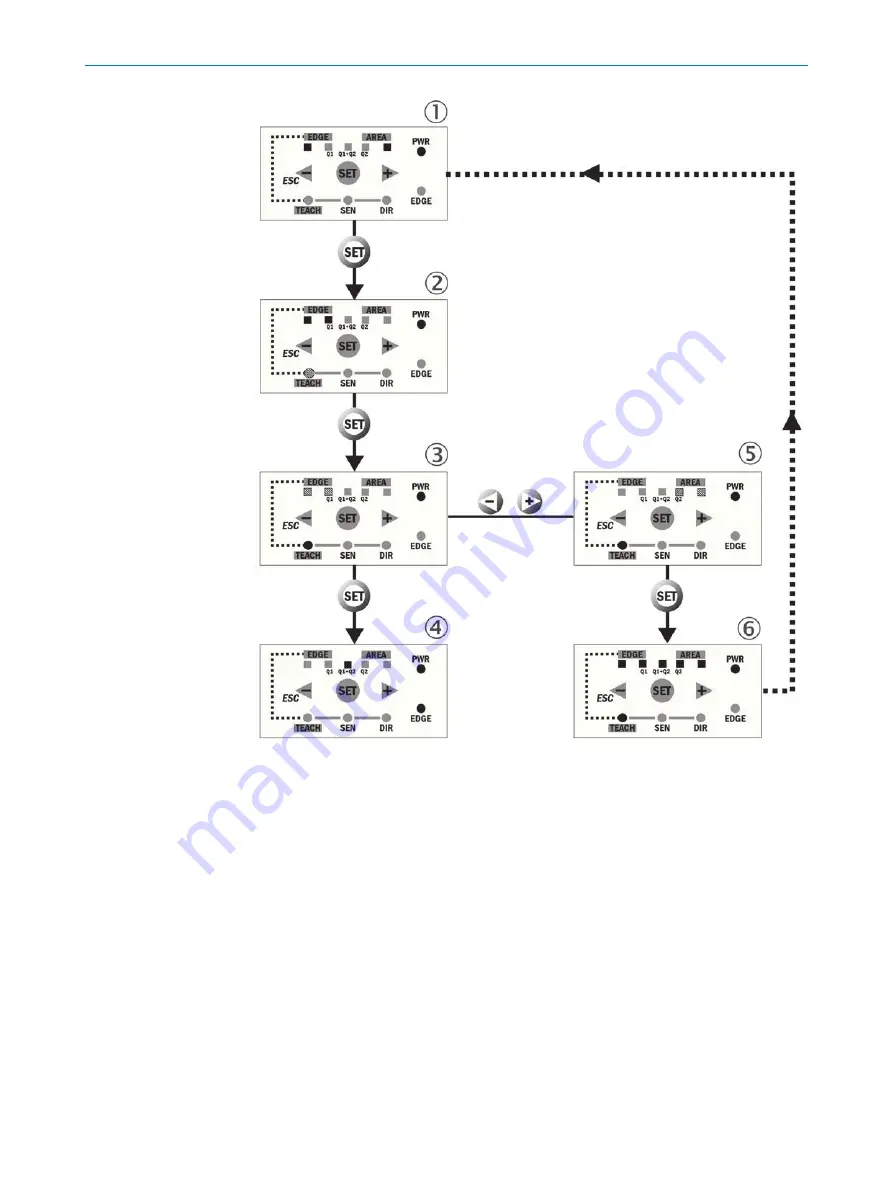
1.
Display in RUN mode: If LEDs 1 and 5 light up, no edge has been detected in the
reading field or the taught-in edge has been lost.
If LED 1 on the left lights up, the edge was lost on the head side.
If LED 5 on the right lights up, the edge was lost on the male connector side.
2.
To open the operating menu, press SET. Select the Edge Teach menu item.
3.
Edge Teach selected. To teach-in the device, the edge must be located in the read‐
ing field. If there are several edges in the reading field, the first edge is selected.
4.
Edge has been taught in, Q1 and Q2 light up (depending on the Area Teach
selected before) if the teach-in was successful.
OPERATION
6
8022080.15LJ/2020-05-07 | SICK
O P E R A T I N G I N S T R U C T I O N S | AS30 Core
19
Subject to change without notice






























