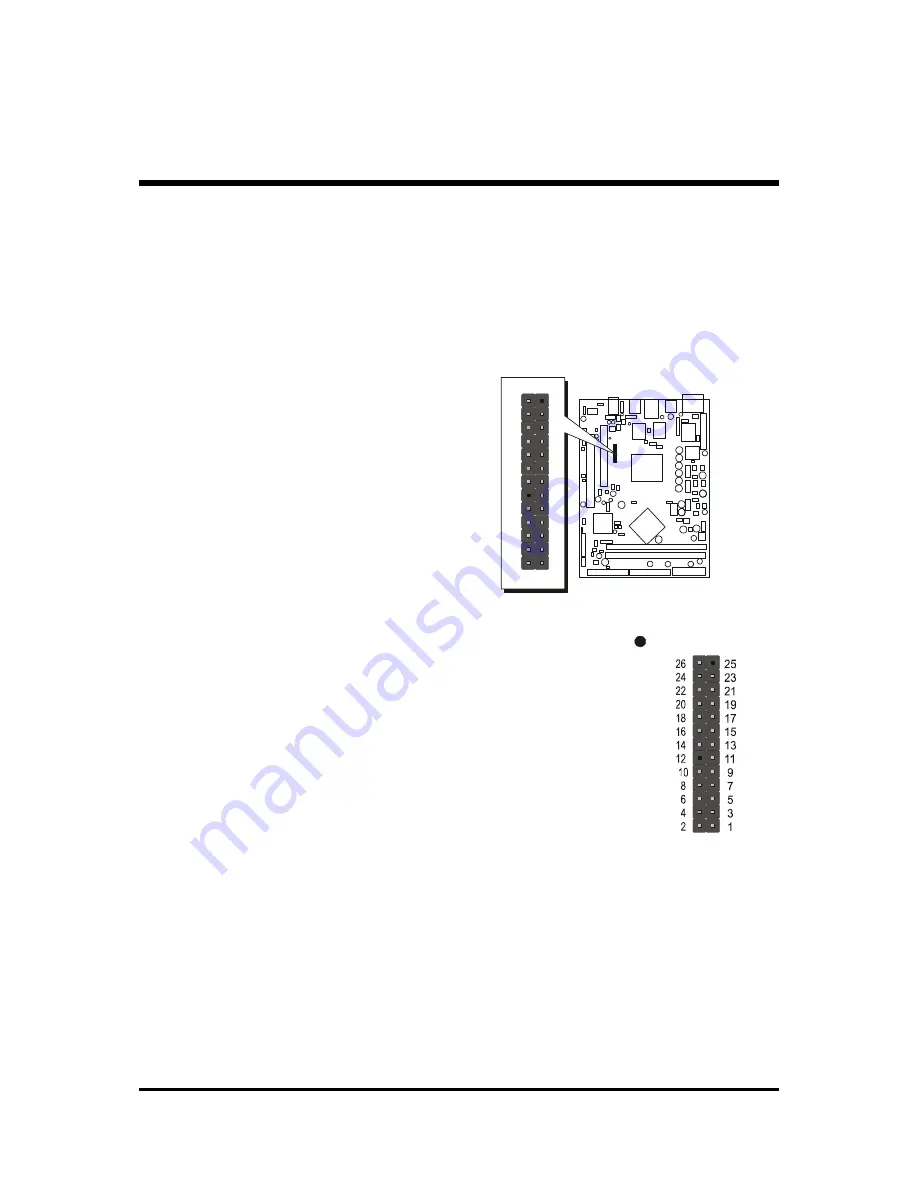
- 17 -
Connect Front Panel USB/1394a/MIC/Line-out/Line-in(optional)
You can find there are several different cables already existing in the system
case and originatinting from the computer's front-panel devices (USB4/5,
1394a, MIC, Line-in, or Line-out devices etc.) These cables serve to connect
the USB4/5, 1394a, MIC, Line-in, or Line-out connectors to the mainboard's
front-panel connectors group, as shown below.
1
Front Panel
JP16
Pin Assignments:
1=USBVCC 2=USBVCC 3=Data5-
4=Data4- 5=Data5+ 6=Data4+
7=GND 8=GND 9=TPA1+
10=TPA1- 11=GND 12=Key
13=TPB1+ 14=TPB1- 15=GND
16=GND 17=Front FMIC 18=FMIC Power
19=Line-in-L 20=Line-in-R 21=Line-out-R(in)
22=Line-out-R(out) 23=Line-out-L(in) 24=Line-out-L(out)
25=Key 26=Reserved
5
Front Panel-JP16















































