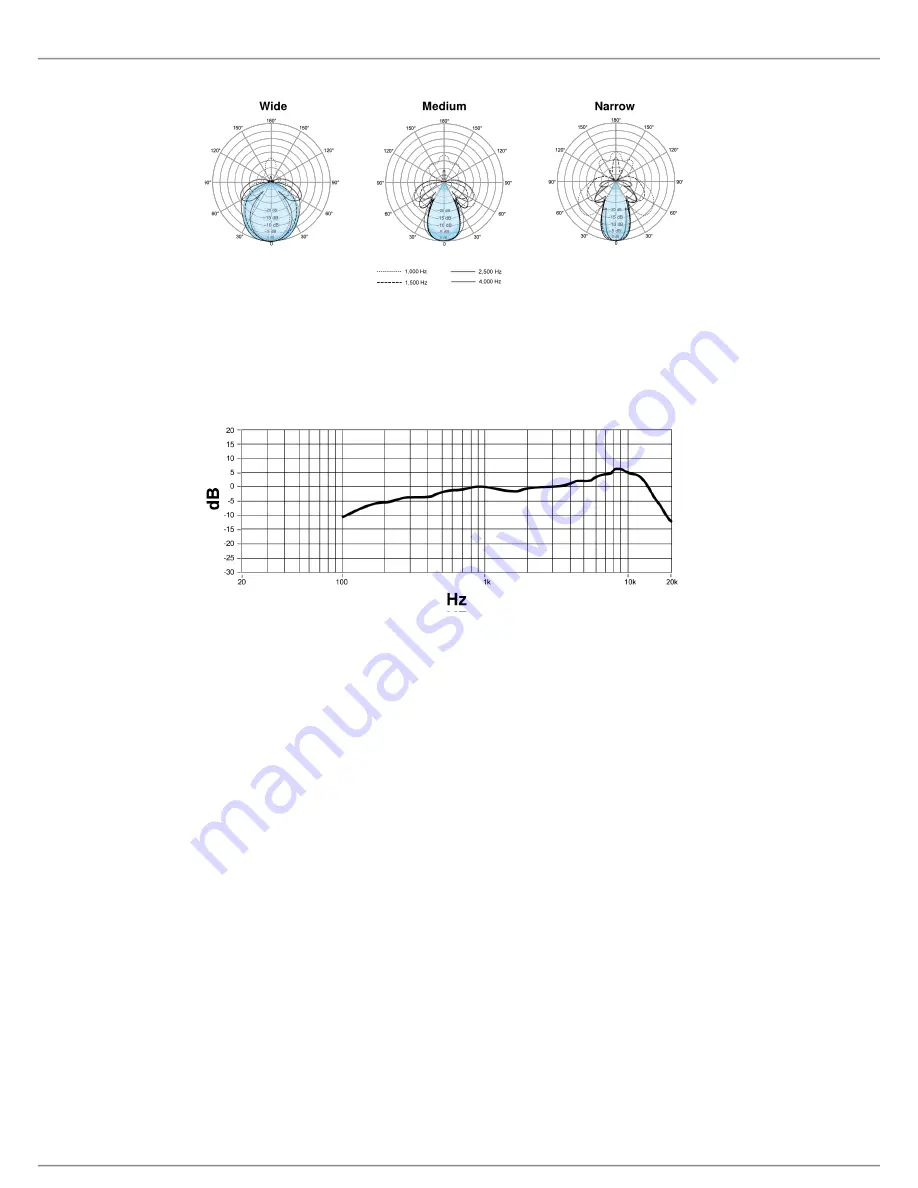
Shure Incorporated
57/59
•
•
Frequency Response
Frequency response measured directly on-axis from a distance of 6 feet (1.83 m).
Lobe Sensitivity
The edge of the blue coverage area for each channel in the web application represents where the sensitivity reaches -6 dB.
Understanding how lobe sensitivity is displayed helps to:
Provide complete coverage in a space, either by adding lobes or changing the lobe width. This ensures the sensitivity is
within 6 dB in all areas. It is acceptable for lobes to slightly overlap.
Ensure that spacing and isolation are adequate to reduce noise and maximize automatic mixing performance.
Measured at 1 kHz, on-axis
Summary of Contents for Microflex Advance MXA910
Page 28: ...Shure Incorporated 28 59...



































