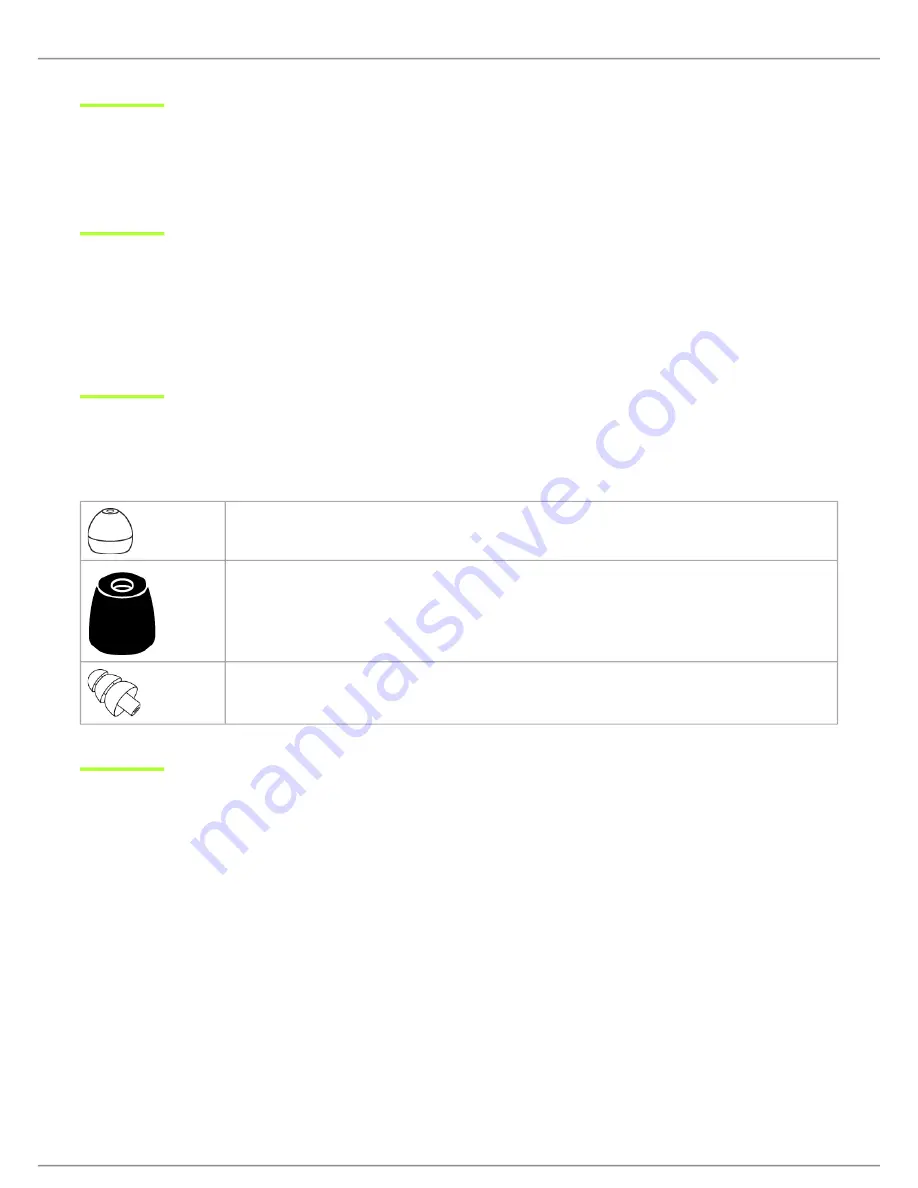
Shure Incorporated
3/9
•
•
Aonic 5
Sound Isolating Earphones
Sound Isolating Earphones
Shure Sound Isolating Earphones, built with balanced armature speakers, deliver a detailed soundstage free from outside
noise. The powerful and stylish Shure earphones come with a detachable cable, adapters, a durable carrying case, and inter
changeable Sound Isolating sleeves for a comfortable and personalized fit.
Choosing a Sleeve
Select an earphone sleeve that provides the best fit and sound isolation. It should be easy to insert, fit comfortably, and easy to
remove.
Soft Flex Sleeves:
In small, medium, and large sizes. Made from pliable rubber.
Soft Foam Sleeves:
Compress the foam sleeve between your fingers and insert into the ear canal.
Hold in place for about ten seconds while the foam expands.
Triple-Flange Sleeves:
If desired, use scissors to trim the stem on the sleeve.
Changing Sleeves
Twist and pull to remove the sleeve from the nozzle.
Slide on a new sleeve so that it completely covers the barb and the nozzle.
™
™
™









