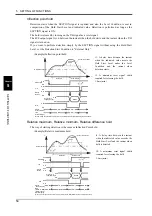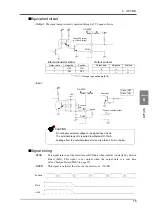5
SETTING OF FUNCTIONS
63
SETTING OF FUNCTIONS
Chapter
5
■
Graph mode
Set the graph plotting mode.
Setting range: Continued, Ext, Level, Ext+Level
How to set
■
Interval time
If you select "Continued" in the graph function setting, set the graph plotting operation interrupting
time from clearing the screen until moving to the next graph plotting operation. During this time,
the graph screen is held.
Setting range: 00.0 - 99.9 sec.
How to set
■
Graph start level
If you select [level] or [ex level] in the graph function setting, set the graph plotting start
level.
Setting range:
-
99999 - 99999
How to set
■
Level condition
If you select [level] or [ex level] in the graph function setting, set the graph plotting start
level comparison conditions.
Setting range: Passed, Passed HI, Passed LO, Beyond, Below
How to set
SET.
Graph Setting
Page 1
→
→
Work Setting
→
SET.
Graph Setting
Page 2
→
→
Work Setting
→
SET.
Graph Setting
Page 1
→
→
Work Setting
→
SET.
Graph Setting
Page 2
→
→
Work Setting
→
- Passed
Graph plotting starts when the indicated value crosses the level set value.
- Passed HI
Graph plotting starts when the indicated value crosses the level set value upward.
- Passed LO
Graph plotting starts when the indicated value crosses the level set value
downward.
- Beyond
Graph plotting starts when the indicated value is larger than the level set value.
- Below
Graph plotting starts when the indicated value is smaller than the level set value.
Summary of Contents for DS-6200
Page 1: ......
Page 11: ...CONTENTS 10 M E M O...
Page 12: ...11 11 STANDARD...
Page 13: ...12 12 M E M O...
Page 92: ...91 91 EXPANSION...
Page 93: ...92 92 M E M O...
Page 95: ...Expansion Function 94 M E M O...