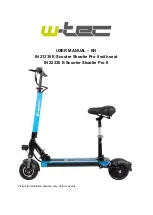Starting to Drive
Getting Started
Select a level area with plenty of space.
Enter the scooter and adjust the tiller and seat as previously described to the
desired driving position.
Moving Off
Turn the key clockwise to turn on the power.
Ensure your batteries are fully charged.
Initially set the speed to 1 or 2.
Press your right thumb lever, the scooter should move forward slowly. The
harder you press the lever the faster the scooter will travel up to it’s preset
maximum speed. Releasing the lever will bring the scooter to a safe stop and the
electro-magnetic brakes will be applied automatically.
Steering
Steering the scooter is light and easy. Ensure when starting off you give a wide
clearance when turning so that the rear wheels can clear any obstacle that you
are passing. When steering through limited spaces such as doorways or when
turning around, turn the tiller handle in the direction you want to go and gently
apply the power.
NEVER turn sharply when travelling at high speed as this
may affect stability.
Reversing
Before reversing ensure that the area behind the scooter is free from any
hazards or obstructions. Adjust the speed setting low before you reverse. Press
the left thumb lever and steer wide of all corners and obstacles.
Caution! Do not reverse onto a main thoroughfare. Take care, objects in the
rear view mirrors will appear to be further away from the back of the
scooter than they actually are.
Gradients and Kerbs
We recommend that wherever possible that a suitable access point such as a
drop kerb or ramp be used. The necessity to climb a kerb directly should be
as a last resort.
If negotiating a gradient or kerb (up to 10cm), always address the situation at an
angle of 90° to ensure stability of the scooter. Do not hit a kerb at speed, drive
slowly until you reach the kerb then apply more power to travel over the
obstacle.
Do not turn sharply on any slope moving forwards or backwards
.
9
Summary of Contents for Torino S-778XLSBN
Page 18: ...Notes 17...
Page 19: ...Notes 18...