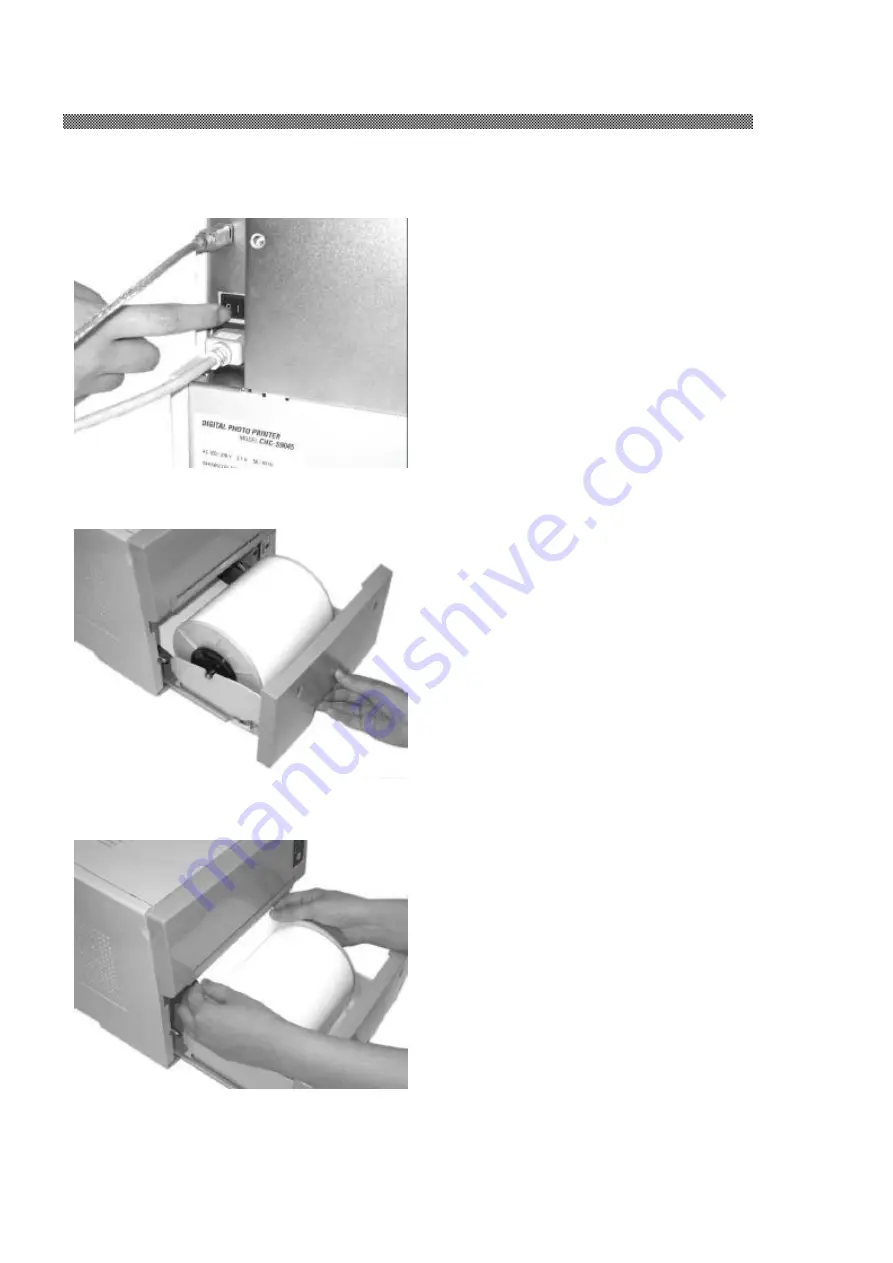
SECTION 5. TROUBLESHOOTING
5-2
In Case of Paper Congestion
2.
Open the paper storage unit at the
front bottom of the printer by lifting
the lever at the bottom of the storage
unit and pulling the unit out to the
front.
3.
Remove the clogging piece of paper.
If the paper is caught at the roller,
slowly remove that section of the
paper.
1.
Turn off the power switch.



























