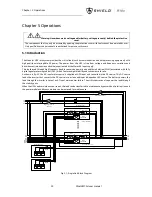Chapter 7 Operator Control and Display Panel
42
Shield M10U user manual
Enter
confirm
7.1.4 Battery Pack Indicator
The LED on the front panel of battery pack indicates battery pack status. If battery fuse in battery pack is broken, LED
changes to be red. Customer must contactor with our local distributer to maintain it.
7.2 LCD Display Type
Following the self-check of UPS LCD display, the main LCD display is shown as
fig.7-2
, which can be divided into 4 display
windows: system information, power path, current record and main menu.
300/30 N=01 (S) 11:03
Battery Not Connected-Set
…………………………
1 0
2 0
3 0
System
information
……………………
……………………
……………………
…………………………
Power path
Current
warning
Main menu
Fig.7- 2: Main LCD Display
The description of LCD icon is shown in
table.7-5
:
Table.7- 5: Description of LCD Icons
Icon
Description
Return to main menu page
Bypass, main, output (voltage, current, PF, frequency), battery information(capacity,
remained time, worked days, battery temperature, ambient temperature), load
information(percent, active load, reactive load, apparent load)
Information of power module(main, output, load, S-code, module information)
DATE&TIME, LAGNUAGE, COMMUNICATION, USER(use user password 1), BATTERY set,
SERVICE set, RATE set, CONFIGURE
History LOG
Mute ON/OFF, Fault clear, transfer to bypass, transfer to inverter, enable module “off”, reset
battery history data, reset dust filter using time, battery test, battery maintenance, battery
boost, battery float, stop test
Scope of output voltage, output current, bypass voltage
The LCD menu tree is shown as below. Please refer to
table. 7-7
: Item Description of UPS Menu
Summary of Contents for M10U
Page 1: ......
Page 9: ......
Page 71: ...Appendix B Power Connection of Modular System 62 Shield M10U user manual ...