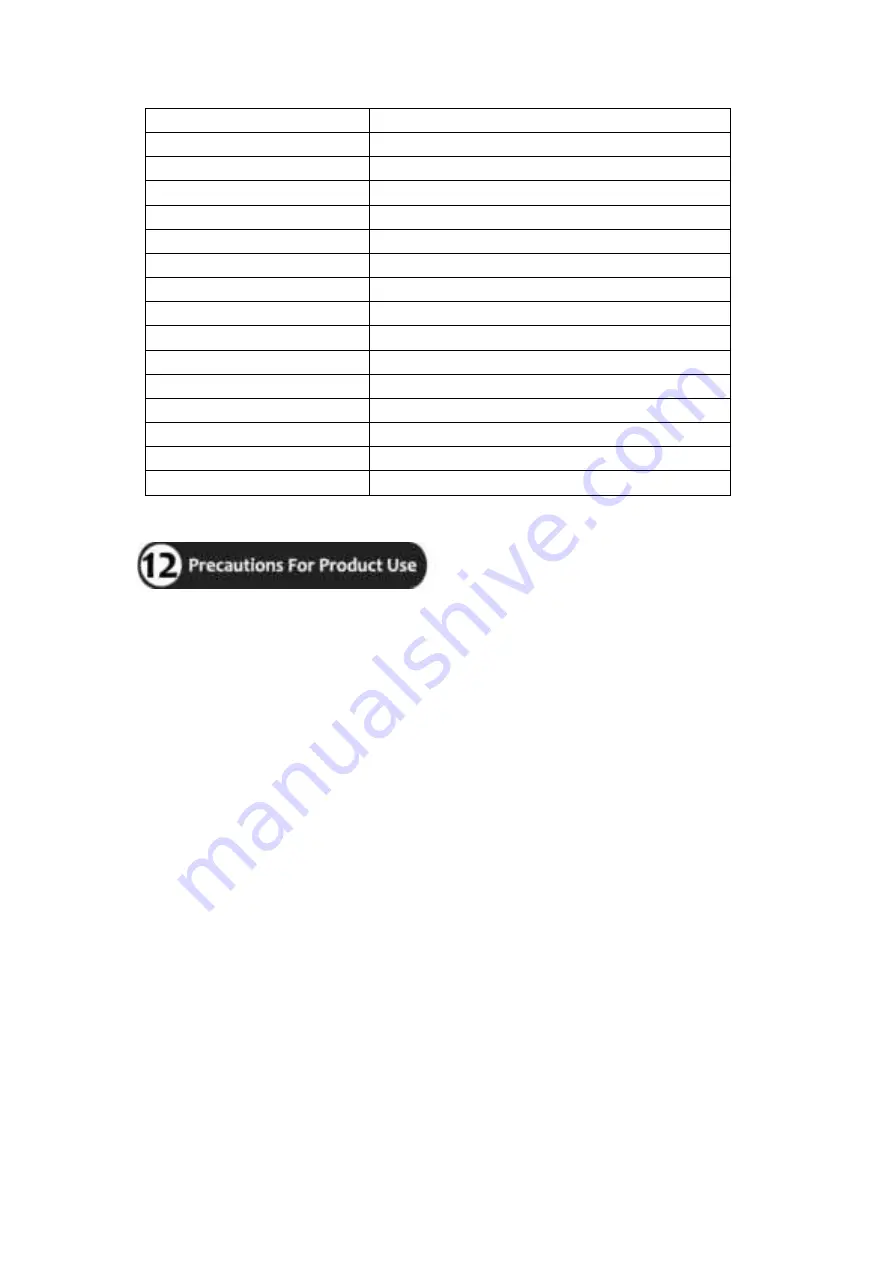
9
Voltage
5V / 2.0A
GPS
Support
Wi-Fi
Built in
Micro SD card
Support 8-256GB, class 10 above
Image Stabilization
Electronic Image Stabilization
G-sensor
Support
Loop recording
Support
Microphone
Built in the remote control
Speaker
Built in
Battery
Without
Operating temperature
14 to 140 F
Storage temperature
14 to 160 F
Operating Voltage
DC 12 / 24 V
Size
110*61*20mm
Weight
About 175g
Material
ABS
1. MD30 motorcycle dash cam can support 8-256GB Micro SD card, please use high-speed
brand memory card with Class10, U3 or above. Please format the memory card in the machine
before using, and often format the memory card to maintain the read and write stability of
the memory card.
2. The waterproof rating of the main device and remote control is IP65, please do not wash
under high pressure or put it in water.
3. Cleaning requirements: Do not use any chemicals for cleaning. If you need to clean,
please slightly moisten the cotton cloth with water and wipe it gently. Since the camera lens
is installed on the outside, it is easy to adhere to dust, please use a cloth to clean it frequently.
4. Do not break or squeeze the wire during installation, otherwise the signal will be weakened
or interrupted. At the same time as far as possible away from the locomotive switchboard
or relays and other devices to prevent signal interference.
5. If the machine screen occurs to freeze, please press the reset button to reset the factory
setting.
6. If you have any questions, please log in to your Amazon account, find your order ID,
and contact us via email. Our customer service team will serve you wholeheartedly.
Manufacturer: Shen zhen shi zhong feng ke ji you xian gong si
Address: Shen zhen shi fu tian qu hua qiang bei jie dao fu qiang she qu hua qiang
bei lu 1078 hao xian dai zhi chuang 2 ceng 2A23A-2A25
Contact: Liu Yua Hua
Tel: +86 18902842929
Summary of Contents for MD30
Page 1: ...1 ...




























