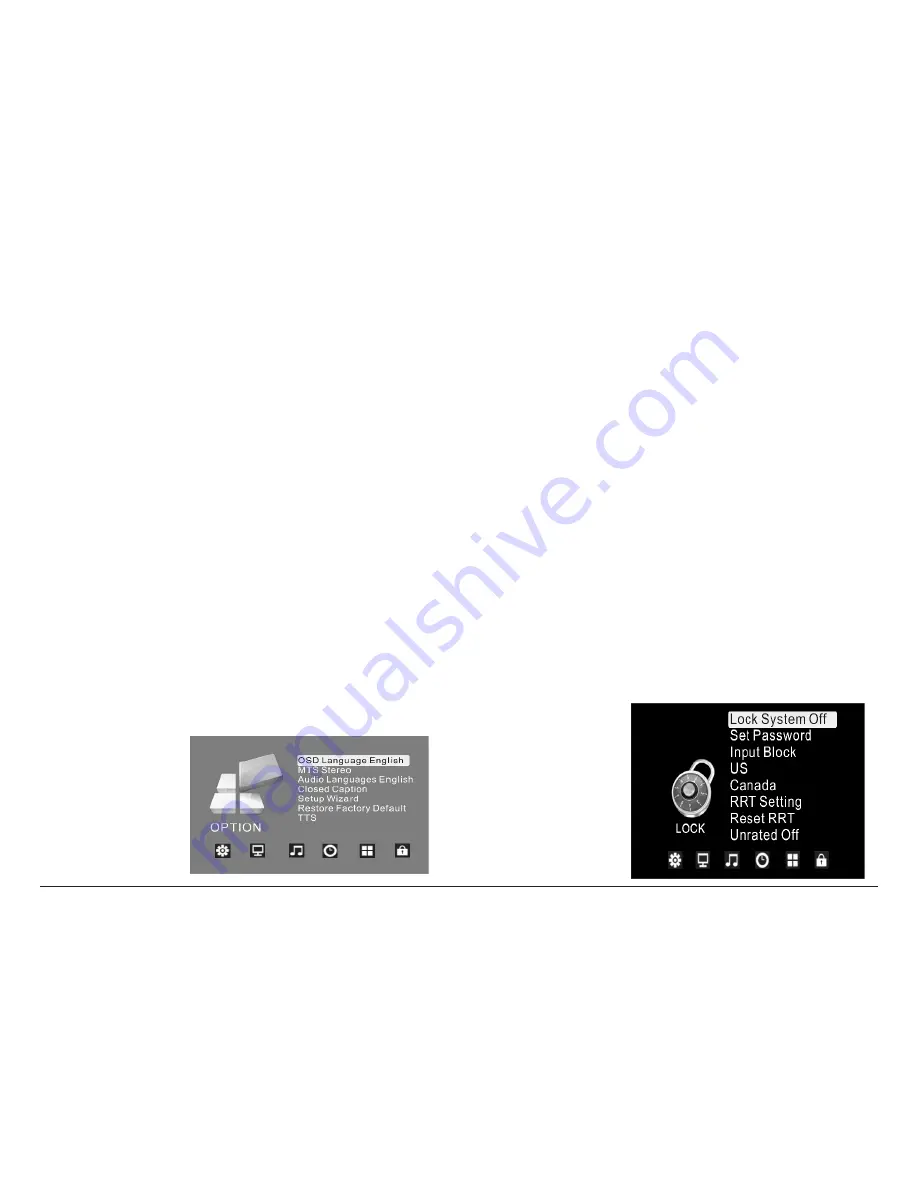
Page 15
Option
1.
OSD Language: Set the display language of the
onscreen menus.
2.
Closed Caption: When closed caption is availabe
for a TV program, a synchronized transcript of the
program can be displayed on screen.
•
Select Off
to never display
the closed caption
information.
•
Select On
to always display
the closed caption
information.
•
Select CC on Mute
to only display
the closed
caption information
when MUTE is enabled.
3.
Setup Wizard: An on-screen guide that will help
you get your TV up and running. Set the menu
language, time zone, DST, and time format. Then,
it scans all the channels to find all stations within
broadcast range.
4. Restore Factory Default: Return all options to their
factory setting
5. TTS (Text to Speech): Converts normal language
text to speech.
4. US: Prevent programs from being viewed based on
US TV or MPAA rating guidelines.
6. Reset RRT: Refresh the Rating Region Table if you
5. Canada: Prevent programs from being viewed
based on Canadian English or French guidelines.
are having problems with the US or Canada rating
guidelines.
7. Unrated: Enable or disable the ability to watch un-
rated programs.
Lock
Use the remote control to enter the default password
(0000) to access the Lock options.
1. Lock System: Enter the default password of (0000)
to access the Lock Options to enable or disable.
2. Set Password: Set a new password. WHen you
change the password, write it down and store it
in a safe place. Resetting the factory options will
not reset the password.
3. Input Block: Completely block the TV mode or the
AV modes.

















