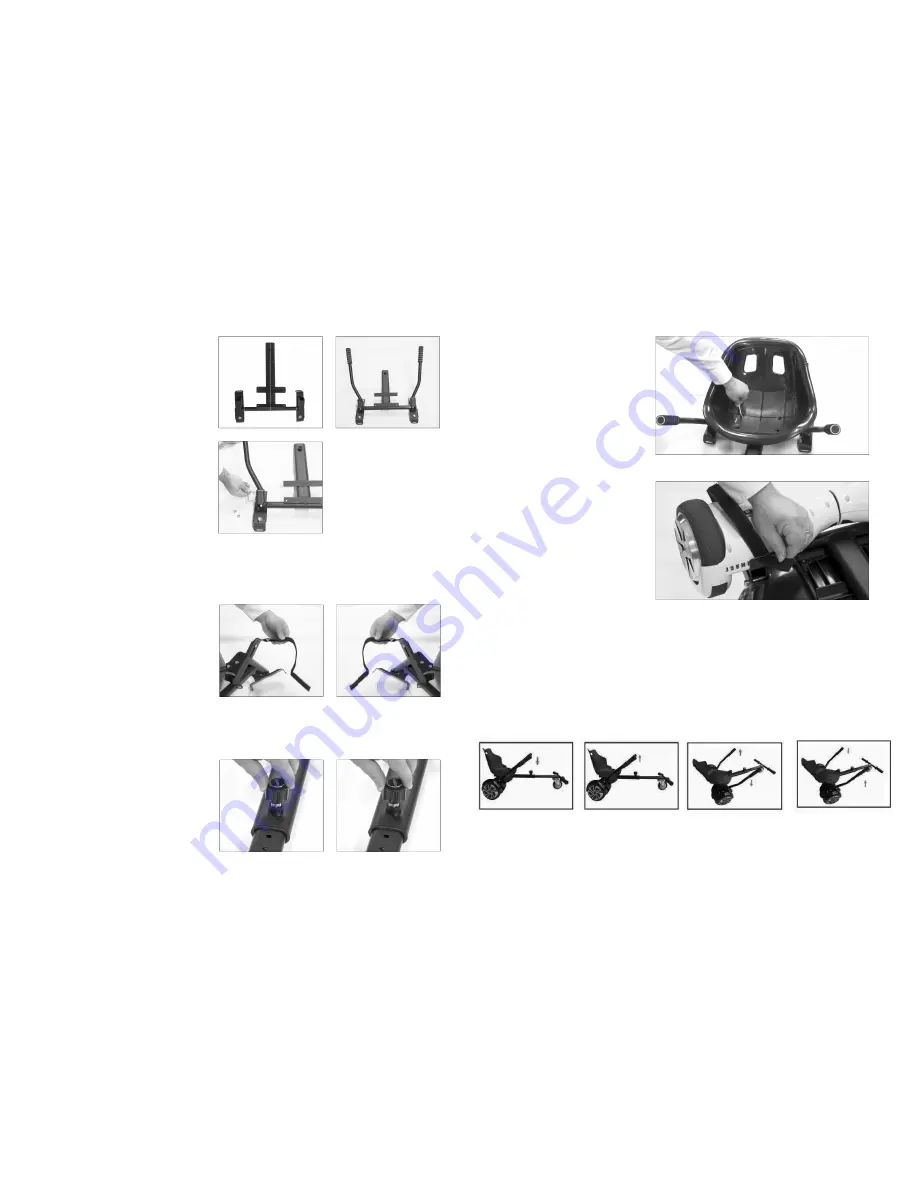
Step 2. Attach the Velcro straps to
the main body.
• Thread one end of the Velcro strap
(about 3”) through the rear eyelet
of the main body.
• Fold the Velcro strap onto itself
to secure it in place. (Leave the
other side alone for now. We will
use it later to attach the Hover
Board.)
• Repeat this step for the
other side.
Step 3. Attach the foot bar to the
main body.
• Slide the foot bar into the main
body. Make sure the holes are
pointed up.
• Use the adjustment knob to
secure the foot bar in place.
Step 1. Connecting the handles to the
main body.
• Place the main body on the fl oor.
• Fit the handles onto the main body.
The bracket of the handles should fi t
over the corresponding pieces on
the main body.
Note: When the
handles are properly attached,
they will angle slightly away from
the main body.
• Secure the handles with the long
screws and lock nuts. Insert the
screws so that the head of the screws
are on the outside (i.e., closest to the
Hover Board tire).
• Tighten the screws with the
included Allen wrench. (Use the
included hex wrench to hold the nut
while you tighten the screws. Do not
overtighten.)
Step 4. Attach the seat to the main
body.
• Place the seat onto the main body.
• Align the 4 holes on the seat with
the 4 holes in the main body
• Secure the seat using the 4 short
screws. Tighten the screws by
hand with the included Allen wrench.
The HoverKart is now assembled.
You are ready to attach the Hover Board.
Step 5. Attaching the Hover Board.
• Make sure your Hover Board is fully
charged and powered OFF.
• Place the main body of the HoverKart
on top of the Hover Board.
• Run the Velcro strap UNDER the Hover
Board, and thread the end into the front
eyelet of the main body. Note: The fuzzy
side of the strap will be facing the fl oor.
• Fold the Velcro strap onto itself tightly to
secure the main body to the Hover Board.
• Repeat the above steps on the other side
of the Hover Board.
BEFORE YOU RIDE
• Always wear a helmet and protective
clothing.
• Adjust the foot plate to accommodate
each user’s own height.
• Sit on the HoverKart BEFORE turning
on the Hover Board.
• Control the HoverKart with the
instructions below.
• Always turn the Hover Board OFF before
getting off of the HoverKart.
• Be sure to read and follow all Safety
Warnings on the next page.
ASSEMBLING THE HOVERKART
ASSEMBLING THE HOVERKART
HOW TO RIDE
PUSH DOWN TO GO
FORWARD.
TO TURN LEFT, PULL THE
LEFT HANDLE UP AND
PUSH THE RIGHT
HANDLE DOWN.
PULL UP TO BRAKE
OR GO BACKWARD.
TO TURN RIGHT, PULL THE
RIGHT HANDLEUP AND
PUSH THE LEFT
HANDLE DOWN.


