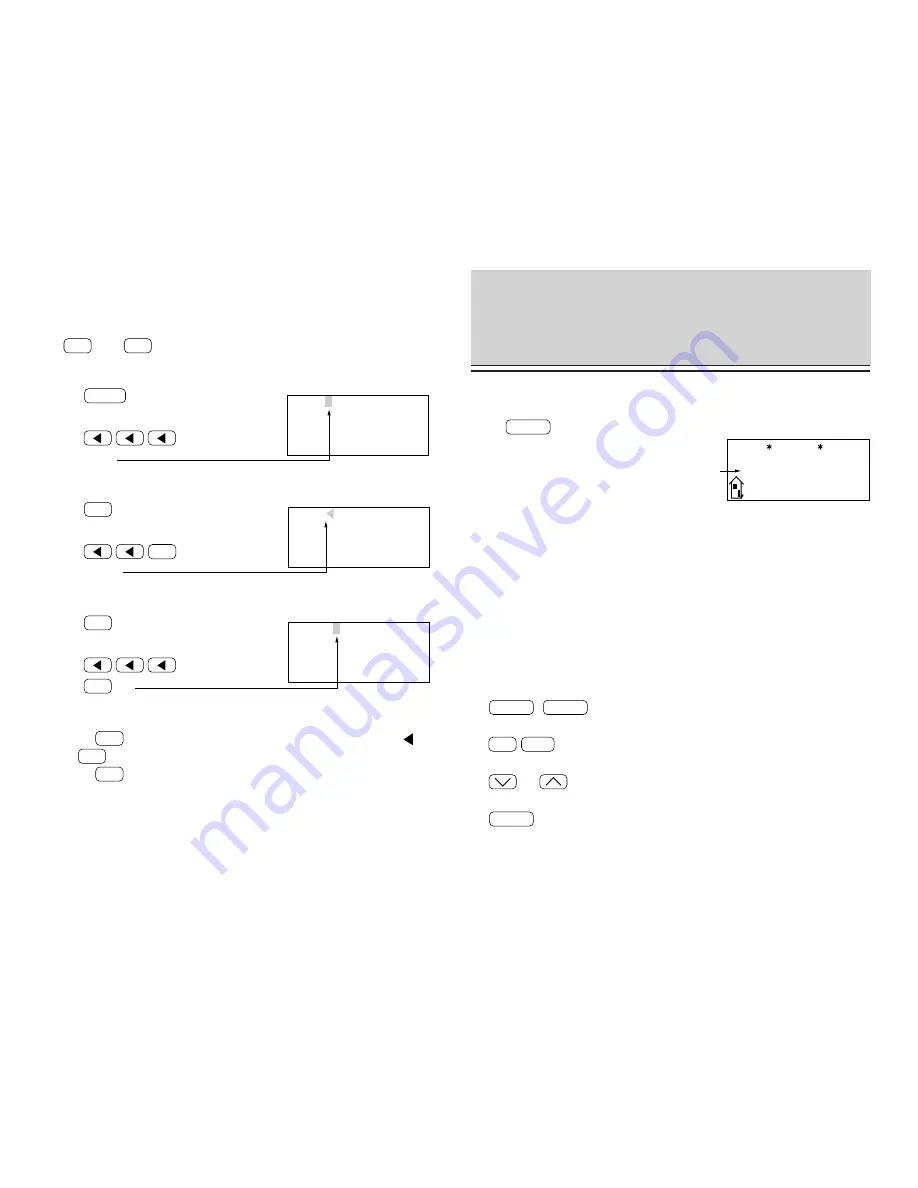
6
Making corrections
Misspellings and incorrect entries can be corrected using the cursor
keys,
INS
, and
DEL
as follows:
Correcting misspellings
1. Press
MEMO
.
2. Enter “NEW YARK”.
3. Press
.
4. Enter “O”.
Inserting missing letters
1. Press
C
•
CE
.
2. Enter “NEW YRK”.
3. Press
INS
.
4. Enter “O”.
Deleting unwanted characters
1. Press
C
•
CE
.
2. Enter “NEW YOARK”.
3. Press
.
4. Press
DEL
.
NOTES:
• Pressing
INS
sets the insert mode and changes the cursor to “ ”.
Press
INS
again to exit the insert mode.
• Pressing
C
•
CE
deletes the data currently being entered.
NEW YRK
NEW YOARK
NEW YARK
USING THE HOME AND
WORLD CLOCKS
Day of the week
month/day/year
Displaying the HOME time
Press
CLOCK
to display the HOME time.
HOME
NEW YORK
12:00
AM
FRI JAN 1,1999
NOTE:
The date format can be changed. Refer to page 31.
Setting the HOME clock
Setting and changing the HOME city
Set your local city as the HOME city by selecting its zone number.
Zone numbers are based on the distance of the zones from the
international date line (zone number zero). For example, there is a 13-
hour difference between the date line and London (London is 13 hours
behind), so the zone number for London is 13. (Refer to page 36.)
1. Display the HOME clock.
CLOCK
(
CLOCK
)
2. Enter the edit mode.
2nd
EDIT
3. Display the desired city name from the cities stored in the Organizer.
(or
)
4. Set the HOME city.
ENTER
Summary of Contents for YO-150
Page 45: ...43 MEMO ...























