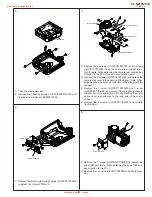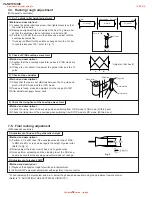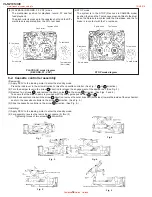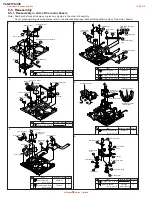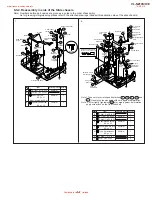VL-NZ10S/H/E
5
6.
7.
8.
5.
1) Remove the 3 screws ((c)XiPSN17P03000) and 4 screws
((i)XiPSF17P03000) fixing the camera rear cabinet to de-
tach it. (Note: When detaching the camera rear cabinet, pay
attention to the FPC of the camera operation unit.)
2) Remove the 2 screws ((c)XiPSN17P03000) and detach the
camera side cover in the direction of the arrow. (Note: When
detaching the side cover, pat attention to the lead wire of the
speaker.)
3) Remove the 1 screw ((i)XiPSF17P03000) and 1 screw
((o)XiPSN17P06000) and detach the microphone cover in
the direction of the arrow. (Note: When detaching the micro-
phone cover, pay attention to the lead wire of the micro-
phone.)
4) Remove the 2 screws ((c)XiPSN17P03000) and camera
front cabinet.
1) Take the mechanism out.
2) Remove the 3 floating screws A ((k)LX-BZ0251TAFD) and 1
floating screw B ((m)LX-BZ0253TAFN).
1) Remove the lithium holder and 2 screws ((r)XiPSN17P04000)
to detach the lithium PWB unit.
1) Remove the 1 screw ((c)XiPSN17P03000) to detach the
power SW unit. (Note: When detaching the power SW unit,
pay attention to the FPC.)
2) Remove the 1 screw ((c)XiPSN17P03000) to detach the lens
unit.
Mechanism
(m)
(k)
(k)
(k)
Lithium PWB Unit
Lithium Holder
(r)
(r)
Camera Rear Cabinet
Camera Side Cover
Camera Front Cabinet
Microphone Cover
(i)
(i)
(i)
(i)
(i)
(i)
(i)
(c)
(c)
(c)
(c)
(o)
Power SW Unit
(c)
(c)
www.freeservicemanuals.info
12/9/2016
Published in Heiloo, Holland