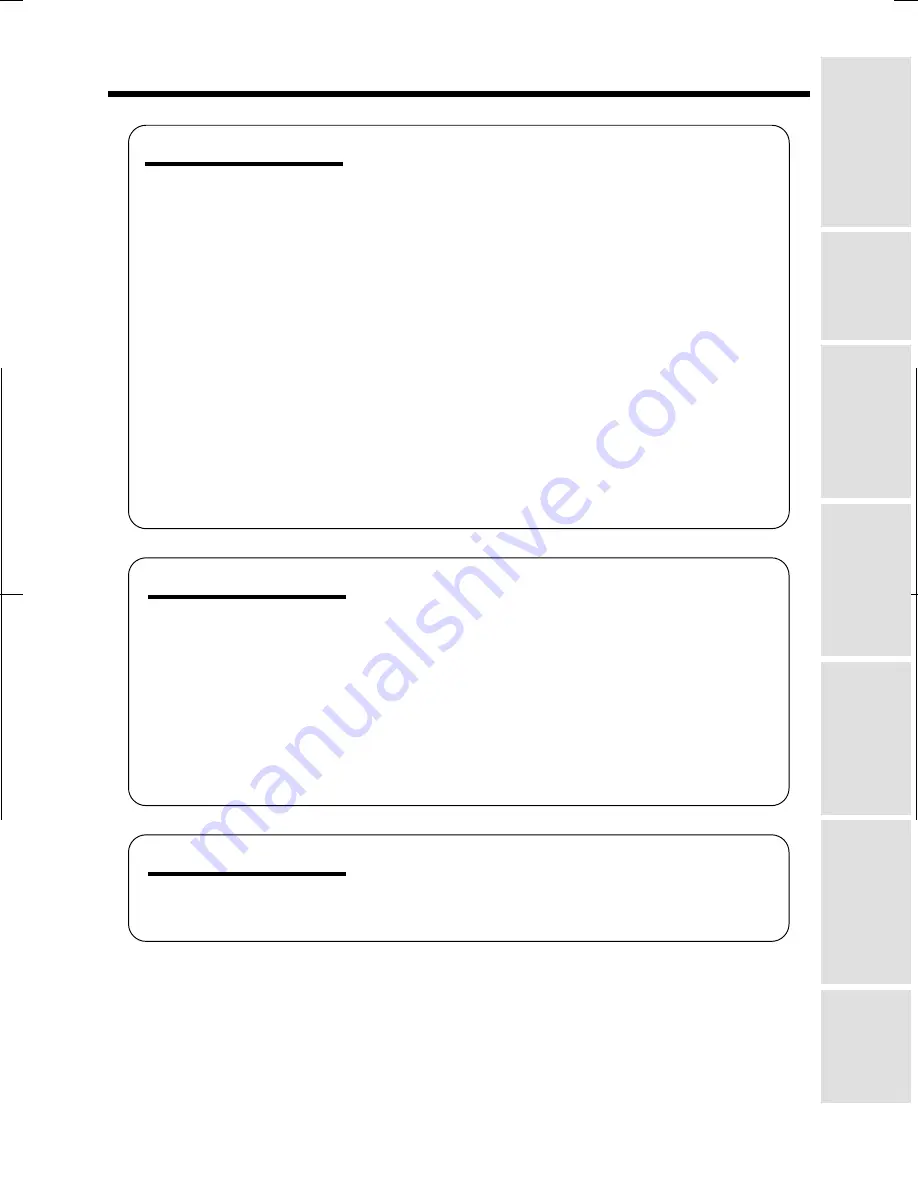
V L - A H 1 3 0 U / p p . 0 0 1 - 0 0 4 ; 0 0 / 11 / 2 0 / 1 8 : 0 0
G. K . A s s o c i a t e s , To k y o
2
Operations of the On-screen Controls
Using the Control Buttons ...............................
24
Selecting the Mode/Menu Screens ................
24
Adjusting the Menu Settings ...........................
25
Recording the Date and Time ............................ 26
Fade In and Fade Out ........................................ 27
Quick Review ..................................................... 28
Quick Return ...................................................... 29
Edit Search ......................................................... 29
Gamma Brightness Compensation .................... 30
Gain-up (Cat’s Eye) ............................................ 31
Wide Screen (16:9) ........................................... 32
Macro Shots ....................................................... 32
Removing the Lens Hood .................................. 32
Self Recording ................................................... 33
Setting the VIEWCAM to Full Auto Mode ........... 35
Program Search ................................................. 36
Tape Counter Feature ........................................ 37
Using the Remote Control .................................. 39
Useful Features
Advanced Features
Digital Picture Effects ......................................... 40
Scene Menu (Program AE) ................................ 41
Superimposing a Title ........................................ 42
Changing the Preset Titles ................................. 43
Auto/Manual Focus ............................................ 44
White Balance Lock ........................................... 45
Manual Exposure ............................................... 46
Picture/Backlight Adjustments ........................... 47
Gamma Playback ............................................... 48
Turning Off the LCD Monitor Backlight .............. 48
Editing ................................................................ 49
References
Useful Information .............................................. 50
Demonstration Mode .......................................... 54
Before Requesting Service ................................ 55
Specifications ..................................................... 57
References
Preparation
Basic Operations
Playback
Useful Features
Basic Operations
Camera Recording
Advanced Features
Operation Summar
y
• Guía de operación rápida en español .......................................................... 58
Summary of Contents for VIEWCAM VL-AH130U
Page 72: ......


























