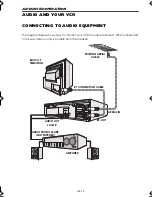GB-29
TROUBLESHOOTING
TROUBLESHOOTING
AREA
PROBLEM
POSSIBLE CAUSE/CURE
INSTALLATION
TV will not tune in to
the VCR.
• Check all the cables are correctly
connected.
• Check your TV manual for correct tuning of
your TV.
Auto Installation
screen does not
appear when the
VCR is switched on
OR Auto Installation is
not complete.
• Reset the VCR and complete AUTO
INSTALLATION again. (Refer to VCR Reset)
POWER
Display is not working. • Make sure the power cord is plugged in.
• Make sure the wall socket has power (plug
another appliance in).
VCR will not operate -
appears in VCR
display.
• Press the
TIMER ON/OFF
button to
disengage timer.
VCR will not respond
to any commands.
• Check CHILD LOCK is not engaged.
• Safety device operating: unplug VCR for 2
hours.
PLAYBACK
No picture appears.
• Make sure the TV is set to the video channel.
• Check all connecting cables.
Playback picture is
snowy.
• Adjust the tracking using
CHANNEL
/
buttons.
• Try another tape.
• The video heads may have been
contaminated - refer to a SHARP Service
Facility.
Playback recording
does not playback in
stereo.
• Ensure the VCR is connected to a stereo TV
and SCART lead.
• Programme may not carry stereo.
RECORDING
Tape is automatically
ejected when
pressing
REC
(
) or
TIMER
ON/OFF
buttons.
• The record-protection tab has been
removed.
TAPE
TRANSPORT/
MECHANISM
Tape can not be
loaded.
• Make sure there is no other tape in the VCR.
• Make sure you are loading the tape
correctly.
Rewind is not
possible.
• Make sure the tape is not at the start.
REMOTE
CONTROL
The VCR can not be
operated by remote
control
• Remote control is too far away from the main
unit.
• Point the remote control at the VCR.
• Batteries are flat - replace both.
• Batteries have not been inserted correctly.
• VCR is positioned in strong light.
Module 22F.fm Page 29 Tuesday, June 20, 2000 11:59 AM