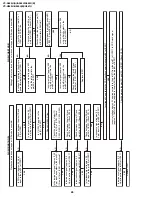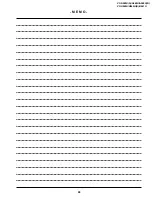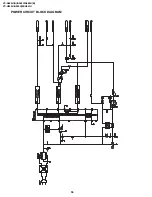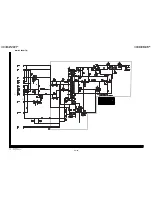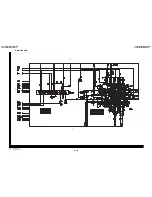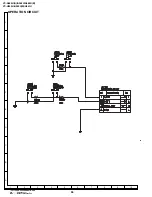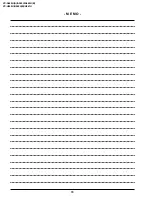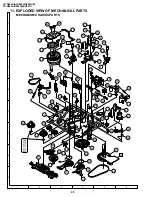Reviews:
No comments
Related manuals for VC-A560U

SRC2213
Brand: Sylvania Pages: 108

ES-191M
Brand: Zenith Pages: 16

VRT245A
Brand: Magnavox Pages: 48

SV-3000DS
Brand: Samsung Pages: 23

SV-660GS
Brand: Samsung Pages: 25

HR-S9400EE
Brand: JVC Pages: 22

HR-S8960E
Brand: JVC Pages: 72

HR-S9400EE
Brand: JVC Pages: 64

HR-S9400E
Brand: JVC Pages: 64

HR-S8700EU
Brand: JVC Pages: 84

HR-S9400EK
Brand: JVC Pages: 68

HR-S8700EK
Brand: JVC Pages: 88

HV-FX5100k
Brand: Aiwa Pages: 6

VT-M920E
Brand: Hitachi Pages: 40

VR850
Brand: Philips Pages: 28

HR-S7800U
Brand: JVC Pages: 68

HR-S7850EU
Brand: JVC Pages: 76

HR-S8850EU
Brand: JVC Pages: 80