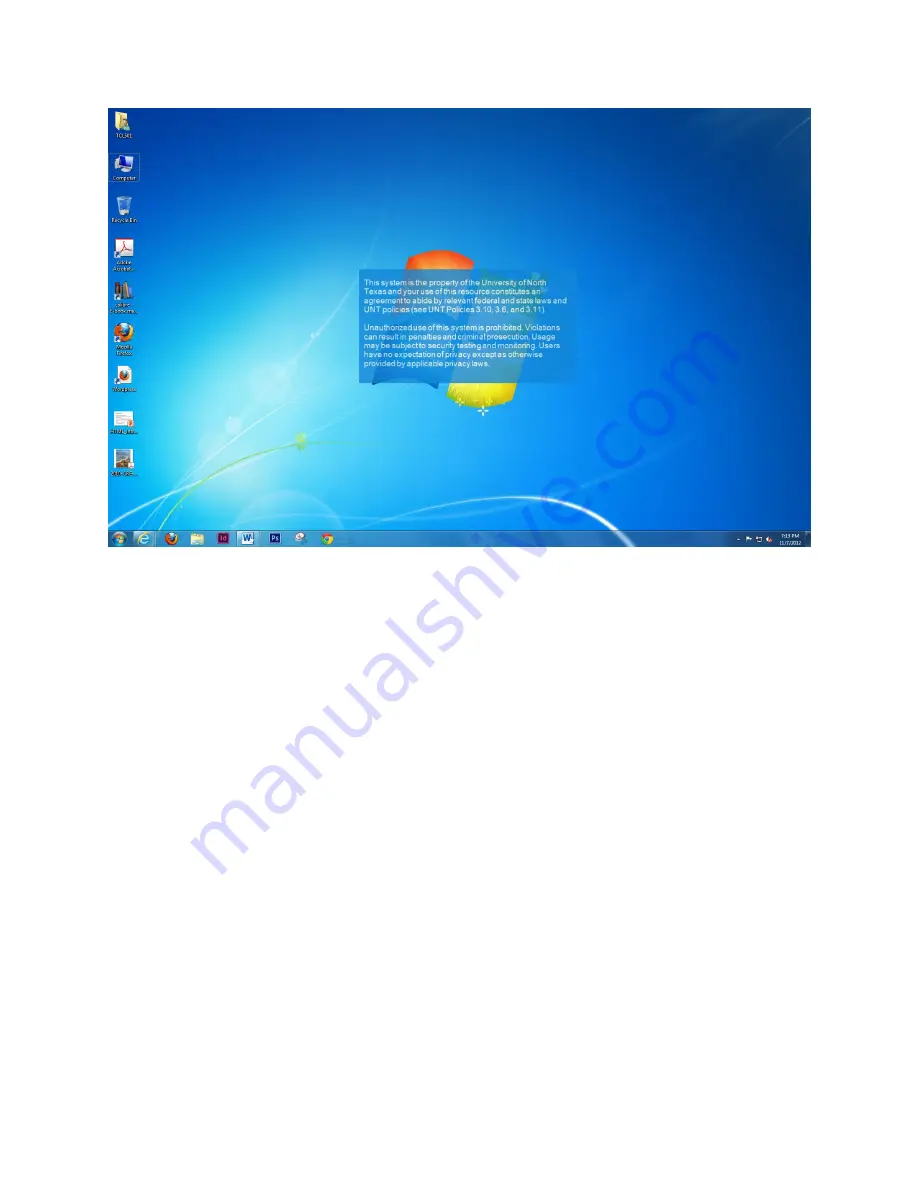
5
Power monitor on and the home screen will show as above.
To select a program, tap the icon with the smart board pen once.
When a program is open, such as a search engine or word document you can tap or drag
the tab in the top left corner to begin writing inside of the open application.