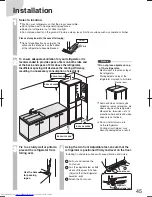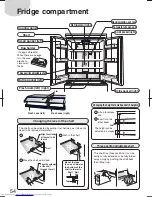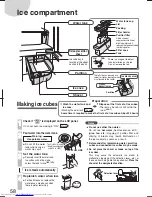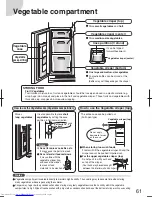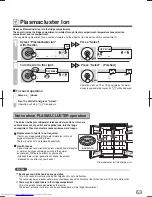Fit on
rail
Inner dimensions
When the rack is not used (rack storage)
Pull out the temperature zone
selection compartment case.
Place the rack at the bottom
of the temperature zone
selection compartment.
Attach the temperature zone
selection compartment case.
The rack width is extended to
suit the rails.
When the rack is flipped When the rack is removed
Do not block the discharge port or the intake port inside the
temperature zone selection compartment.
It may disable appropriate
temperature adjustments.
The temperatures near the
discharge port will be high
during Warming operation and
it may cause the paper towel or
cloth to become burnt or
discolored.
Rack
About 7 cm
About 7.5 cm
About 8.0 cm
About 16.0 cm
About 8.5 cm
Be sure to attach the temperature zone selection
compartment case and stainless tray.
Do not directly place salt-containing food materials.
It may cause the stainless tray or rack to rust.
Do not apply the food materials against the edge of the rack.
It may cause cuts on cans, etc.
Do not pull out the rack when storing/removing food materials.
The rack may come off and cause the food materials to fall.
Height inside the temperature
zone selection compartment
About 23.5 cm
About 28.5 cm
About 28 cm
About 30 cm
(When switching to Warming, Defrosting, or Express Cooling, remove all food materials from the temperature zone
selection compartment to a different compartment.)
48
Rack
Temperature zone selection
compartment case
Stainless tray
Temperature zone selection compartment
It can be selected from Warming, Defrosting, Express cooling and Temperature zone selection.
Temperature zone
selection
compartment case
It can store dishes, containers and pots within the following dimensions:
Notes
Discharge port
Intake port
Summary of Contents for SJ-H511K-T
Page 38: ......