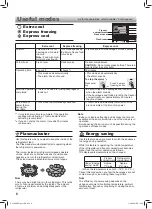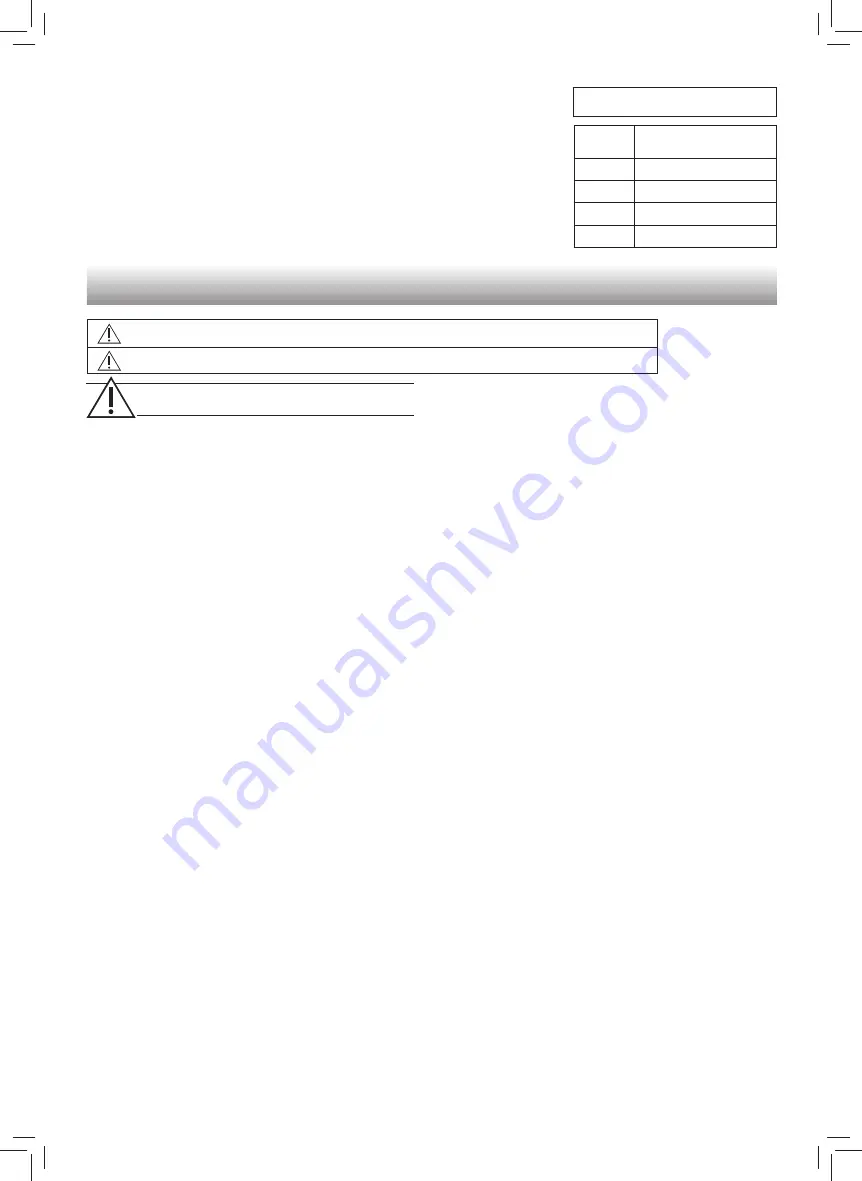
2
Household use only
Thank you very much for buying this SHARP product. Before using your SHARP
refrigerator, please read this operation manual to ensure that you gain the maximum
bene
fi
t from it.
• This refrigerator is intended for making ice cubes, refrigerating and freezing food.
• This refrigerator is for household use only, with ambient temperature indicated in
the table. The climate class is speci
fi
ed on the rating plate.
If the refrigerator operates out of range (ambient temperature range) of the climate
class which is rated for that model, it may not be able to maintain satisfactory
internal temperatures. If the refrigerator is used at colder temperatures, the
refrigerator will not be damaged up to a temperature of +5°C.
• The refrigerator should not be subjected to temperatures of -10°C or below for a
long period of time.
Refrigerant
This refrigerator contains
fl
ammable refrigerant (R600a:
isobutane) and insulation blowing gas (cyclopentane).
Observe the following rules to prevent ignition and
explosion.
■
Do not allow any pointed objects to have contact with
the refrigeration system. The refrigeration system
behind and inside the refrigerator contains refrigerant.
■
Do not use mechanical devices or other means to
accelerate the defrosting process. (This refrigerator
has adopted automatic defrosting system.)
■
Do not use electrical appliances inside the refrigerator.
■
Do not block the space around the refrigerator.
■
Do not use
fl
ammable sprays, such as spray paint
near the refrigerator.
■
Do not store
fl
ammable sprays, such as spray paint in
the refrigerator.
■
In the case of failure of the refrigeration system, do
not touch the wall socket and use open
fl
ames.
Open the window and let out the air from the room.
Then ask a service agent approved by SHARP for
service.
Installation
■
Do not install the refrigerator in a damp or wet
location. It may cause the damage to the insulation
or electrical leak. Dew may also appear on the outer
cabinet and it causes rust.
■
The refrigerator should be installed
fl
atly and
fi
rmly on
the
fl
oor.
Power cord, Plug, Socket
Read carefully the following rules to prevent electric
shock or
fi
re.
■
Connect the power plug into the wall socket
fi
rmly and
directly. Do not use an extension cord or adapter plug.
■
Connect the power plug to the socket with the required
rated voltage.
■
Connect the earth pin to the earth terminal properly.
(3 pin plug region)
■
Connect the earth wire which is installed at the rear of
the product to the earth terminal properly. (2 pin plug
region)
■
Make sure to protect the power cord from being
damaged during installation or moving. If the power
plug or cord is loose, do not insert the power plug.
Climate
class
Acceptable range of
ambient temperature
SN
+10°C to 32°C
N
+16°C to 32°C
ST
+16°C to 38°C
T
+16°C to 43°C
Safety information
WARNING
This means that there are high risks of death or serious injury.
CAUTION
This means that there are high risks of material damage or personal injury.
WARNING
■
Do not touch the power plug with wet hands.
■
Disconnect from the main electricity supply by
removing the main plug from the socket. Do not
remove by pulling the power cord.
■
Dust deposited on the power plug may cause
fi
re.
Wipe it off carefully.
■
Pull out the plug if the refrigerator is not used for a
long time.
■
If the
fl
exible supply cord is damaged, it must be
replaced by service agent approved by SHARP
because special cord is required.
In use
■
Do not store volatile and
fl
ammable materials such
as ether, petrol, propane gas, aerosol cans, adhesive
agents and pure alcohol etc. These materials are easy
to explode.
■
Do not store temperature-sensitive products such as
pharmaceutical products in the refrigerator.
There are high risks of changes in product quality.
■
Do not attempt to change or modify this refrigerator.
This may result in
fi
re, electric shock or injury.
■
Do not place any object on the top of refrigerator.
If the object falls down from the top, it may cause
injury.
■
Do not hit the glass doors hard. Otherwise, they may
break and cause physical injury.
<Only for SJ-P68MFG, SJ-P78MFG, SJ-P88MFG,
SJ-PG51P, SJ-PG55P, SJ-PG60P, SJ-FTG18BVP,
SJ-FTG19BVP, SJ-FTG21BVP>
■
This appliance can be used by children aged from 8
years or above and persons with reduced physical,
sensory or mental capabilities or lack of experience
and knowledge if they have been given supervision or
instruction concerning use of the appliance in a safe
way or understanding the hazards involved. Children
shall not play with the appliance. Cleaning and user
maintenance shall not be done by children without
supervision.
Care and Cleaning
■
Unplug the refrigerator
fi
rst to prevent electric shock.
■
Do not splash water directly on the outer cabinet or
the interior. This may lead to rusting and deterioration
of the electrical insulation.
Trouble
■
If you smell something burning, pull out the power
plug immediately. Then ask a service agent approved
by SHARP for service.
■
In case of gas leak, ventilate the area by opening
window. Do not touch the refrigerator or the power
socket.
SJ-P68MFG-K etc_EN.indd 2
SJ-P68MFG-K etc_EN.indd 2
1/24/2561 BE 12:25
1/24/2561 BE 12:25