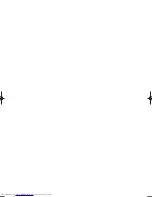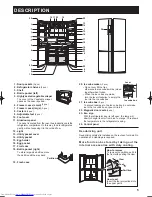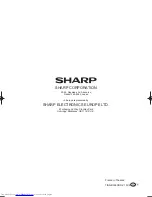6
To set sound “ON”
Press the
button and
button simultaneously and
continuously for 3 seconds or more again.
Control panel
Sound OFF indication
This indication shows
sound “OFF”.
Door alarm indication
This indication shows door
alarm “ON”.
Feature icons
Icons of features in operation
are displayed.
Controlling temperature
icons
Plasmacluster
Refrigerator
compartment
Energy saving
Freezer compartment
Vacation mode
Express Freezing
Child lock
Select button
Press to select feature
icon and door alarm signal.
/
button
Press to select feature
ON/OFF or temperature
setting.
(Enter) button
Finalise the setting.
NOTE
Features start automatically like right
fi
gure
•
when inserting the power plug. (At
fi
rst, only
Door alarm is “ON”).
When there is no operation for approx.
•
1 minute the display automatically return to the
standby display. Additionally, the display will
be turned off when there is no operation for 1
minute.
When either of the button is pressed, the icons
•
are blink once and show the standby display.
When the refrigerator stops with power failure,
the display shows similarly as before
having a power failure at the time of
re-power distribution.
However, when it has a power failure during operation of
Express Freezing, the operation is stopped at the time of
re-power distribution.
Sound ON/OFF
At
fi
rst, the sound is set “ON”.
•
Use this feature when you want to switch the sound of
•
button operation to “ON” or “OFF”.
To set sound “OFF”
Press the
button and
button simultaneously and
continuously for 3 seconds or more.
Beep beep beep
It shows the sound “OFF”.
Beep beep beep
The indication will disappear.
<Standby display>
(B326).indb 6
(B326).indb 6
2013/02/26 14:27:05
2013/02/26 14:27:05
Summary of Contents for SJ-FP813V
Page 2: ......