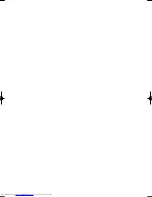5
Door pockets
1.
(3 pcs.)
Refrigerator shelves
2.
(2 pcs.)
Shelf
3.
Bottle pocket (left)
4.
Highly sealed vegetable crisper
5.
The cover of the Vegetable crisper
opens as the case is pulled.
Freezer cases (small)
6.
(3 pcs.)
Freezer cases (large)
7.
(2 pcs.)
Casters
8.
(4 pcs.)
Adjustable feet
9.
(2 pcs.)
Foot cover
11.
Aluminum panel
11.
The panel is cooled from the rear, thus indirectly cools
the refrigerator compartment. In this way, food is
refrigerated gently, without exposing it to cold air flow.
Light
12.
Utility pocket cover
13.
Utility pocket
14.
Egg tray
15.
Egg pocket
16.
Fruit case
17.
Bottle pocket (right)
18.
To store large-size bottles, move
the partition all the way back.
Fresh case
19.
Ice cube maker
21.
(2 pcs.)
Do not over fill the tray;
•
otherwise the ice cubes will be joined
together when frozen.
When the ice cubes are made,
•
turn the lever clockwise to empty the
ice into the Ice cube box.
Ice cube box
21.
(2 pcs.)
To prevent damage to the Ice cube box,
do not make ice in the Ice cube box or
pour oil into it.
Magnetic door seals
22.
(4 pcs.)
Eco sign
23.
(Only for SJ-FP624V, SJ-FP676V)
With the refrigerator door left open, the lamp will slowly
change its color from blue to orange. It shows that the
temperature in the refrigerator is rising.
Control panel
24.
Deodorising unit
Deodorising catalyst is installed on the routes of cold air. No
operation and cleaning are required.
NOTE
Deodorising unit cannot remove all of the odours thoroughly.
•
Wrap the food with strong odours.
If you wish to store large items within
your freezer
You may remove any of the items numbered 6,7,21.
Partition
DESCRIPTION
SJ-FP676V
17
18
5
22
22
22
22
23
7
7
6
6
8
8
9
9
10
11
12
12
13
14
1
15
16
19
20
21
18
13
14
1
15
24
SJ-FP624V
SJ-FB624V
How to remove
To remove the partition, pull it to
the front while pushing the claw.
Partition
Push
How to set
Insert the four projections into
the upper parts.
Lever
Ice cube box
Claw
Screw
(B352)P2-P12_Eng.indd 5
2012/08/10 17:17:56