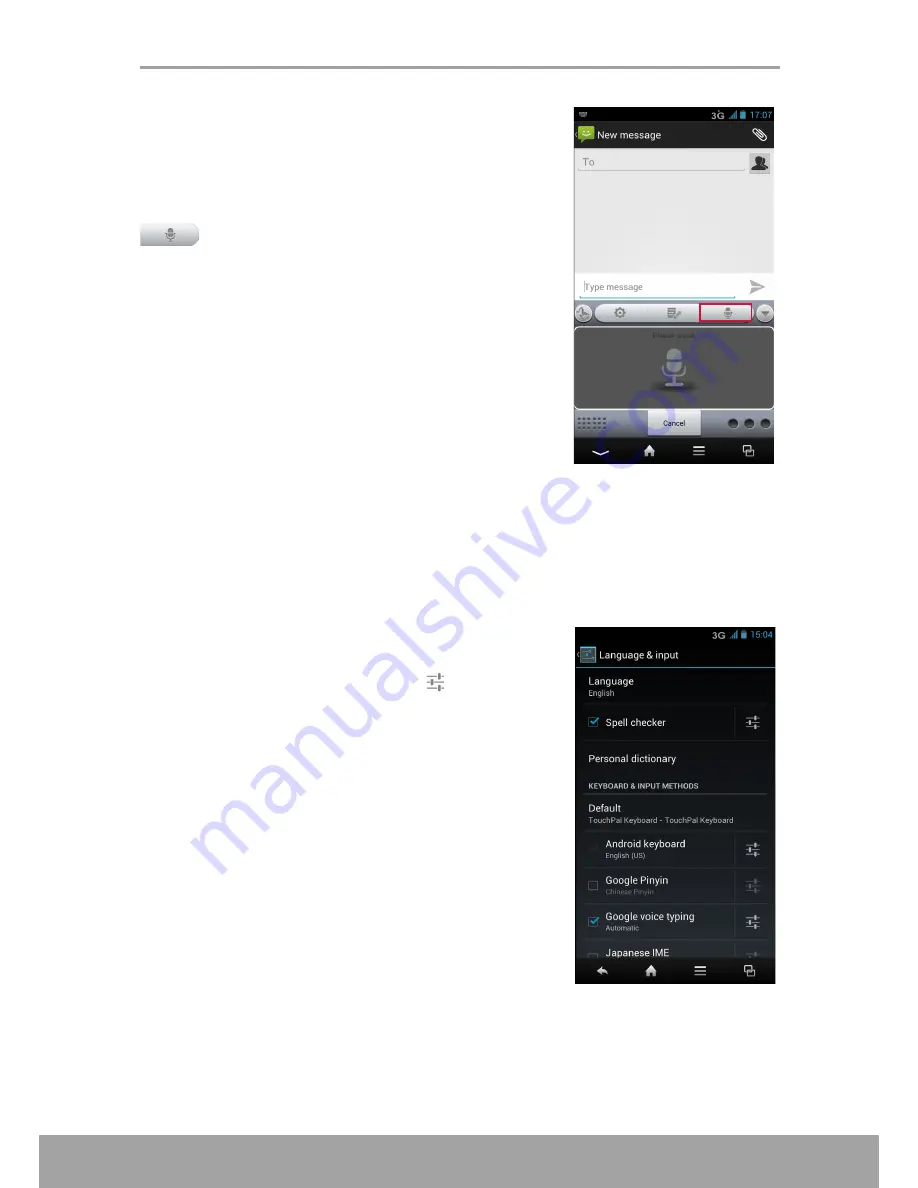
Chapter 3: Using On-screen Keyboard
31
3.1.6 Voice Input Method
You can input words without clicking the character key
by using the voice input function.
TouchPal supports voice input in Android 2.2 platform
devices and above. To use the voice input function, tap
on the main keyboard.
3.1.7 Configure the Input Method
Use keyboard aids to set up various input settings. By default, this device uses
TouchPal keyboard.
1. Tap
Settings
>
Language & input
.
2. In KEYBOARD & INPUT METHODS, tap
Default
>
Set up input methods
.
3. To configure the input method, tap
on the desired
option and change the necessary settings.
Summary of Contents for SH930W
Page 1: ...User Guide SH930W ...
Page 135: ......






























