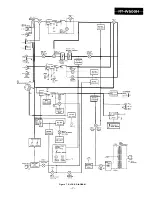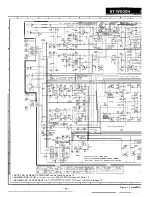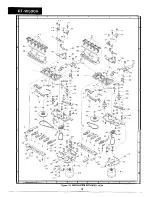o r
SETTING
POSITION
OF SWITCH
AND KNOB
ITEM
BIAS
FREQUENCY
Dolby
Switch: off
Dubbing Speed Selector Switch: Normal
Deck 1 Tape Selector Switch: Normal
Deck 2 Tape Selector Switch: Normal
Dubbing Source Selector Switch: Line
Frequency
Counter
-
-
L
-
=
-
l
I
GND
Figure
1 BIAS OSCILLATOR FREQUENCY
INPUT
REMARKS
ADJUST-
MENT
POINTS
L: VR301
VR302
Test tape
L: VR104
VR204
Test tape
MTT-150
Non-recorded
tape
1
- 1 3
( - 3
L: VR103
VR203
1 0 5
Record Mode
TP301
Erase
BIAS
CURRENT
Normal: 13
19
Metal: 30
Figure 8-2 ERASE CURRENT
Electronic
Voltmeter
Record Mode
or
Figure 8-3 BIAS CURRENT
Electronic
ERASE
CURRENT
Metal: 36
Normal: 540
DECK 1
PLAYBACK
SENSITIVITY
DECK 2
PLAYBACK
SENSITIVITY
See that the electronic
voltmeter reading is
within the range from
4 8 1
to 606
If not, take the proce-
dures shown in the
Table
l
1.
RECORD/
PLAYBACK
SENSITIVITY
1.
Adjust the record
level knobs so that
the electronic volt-
meter reads 380
2. Playback the normal
tape recorded and
adjust the
variable resistor so
that the electronic
volt-meter read 380
Voltmeter
LINE
Playback Mode
Unit
GND
Test
MTT
Figure 8-4 DECK l/DECK 2 PLAYBACK SENSITIVITY
LINE
Low Frequency
Oscillator
Mode
Table
Voltmeter reads
More than 606
Less than 481
Procedures
Cut the resistor
11,
Cut the resistor
L I N E
Electronic
P l a y b a c k
.
Non
-recorded
Tape
Figure 8-5 RECORD/PLAYBACK SENSITIVITY