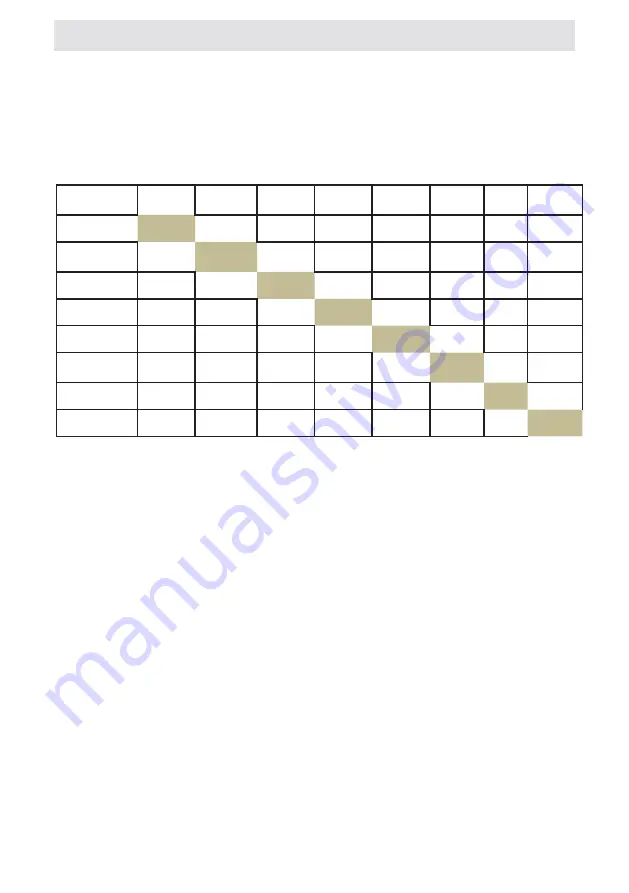
EN-26
CHAPTER -6: SWITCHING ON THE MACHINE AND SELECTING A
PROGRAMME
In order to add additional functions to the programme;
1-
Select the appropriate washing programme for your dishes using the up/down buttons(7, 8) after pressing the
option button.
2- Enter the additional functions menu (4) by pressing the option button. After selecting the additional function
using up/down buttons (7, 8), illuminate the additional function indicators (9-10-11-12-13-14) by pressing the
confirmation button.
3- You may start the programme by pressing the Start/Standby button.
“Programme activated”
will appear on the
display.
Some functions cannot be selected at the same time; please refer to the scheme below
Changing the programme
If you want to change a washing programme after it has been started;
1- Pause the programme by pressing the Start/Pause (6) button.
“Programme paused”
will appear on the display.
2- Select the desired programme by pressing the selection buttons (7, 8).
3- You may start the programme by pressing the Start/Pause button again.
“Programme activated”
will appear
on the display.
Note:
The new programme starts from the step where the previous programme was left. Note: If you want the new
programme to start from the beginning, you must first cancel the previous programme and then select a new one.
Cancelling the programme
1- Hold the Start/pause button (6) for 3 seconds to cancel a programme.
2- The display will show an expression
(“programme Cancelling ..X”)
to let you know for how many more seconds
you have to hold the button. 1 minute after you do this,
“programme Finished”
will appear.
3- After this warning, you may select and additional function or time setting. Please note: Depending on the step
where the cancelled programme was left, there may be detergent leftovers within the machine or on the dishes.
Options
Delay
Start
Half Load
(3 modes)
Tablet
Child
Lock
Extra
Fast
Extra
Hygiene
Extra
Silent
Extra
Drying
Delay Start
OK
OK
OK
OK
OK
OK
OK
Half Load ( 3
modes )
OK
OK
OK
OK
OK
OK
OK
Tablet
OK
OK
OK
OK
OK
OK
OK
Child Lock
OK
OK
OK
OK
OK
OK
OK
Extra Fast
OK
OK
OK
OK
-
-
OK
Extra
Hygiene
OK
OK
OK
OK
OK
-
-
Extra Silent
OK
OK
OK
OK
OK
-
OK
Extra Drying
OK
OK
OK
OK
OK
--
OK
Summary of Contents for QW-GT45F444I-DE
Page 1: ...QW GT45F444I DE QW GT45F444W DE ...
Page 2: ......























