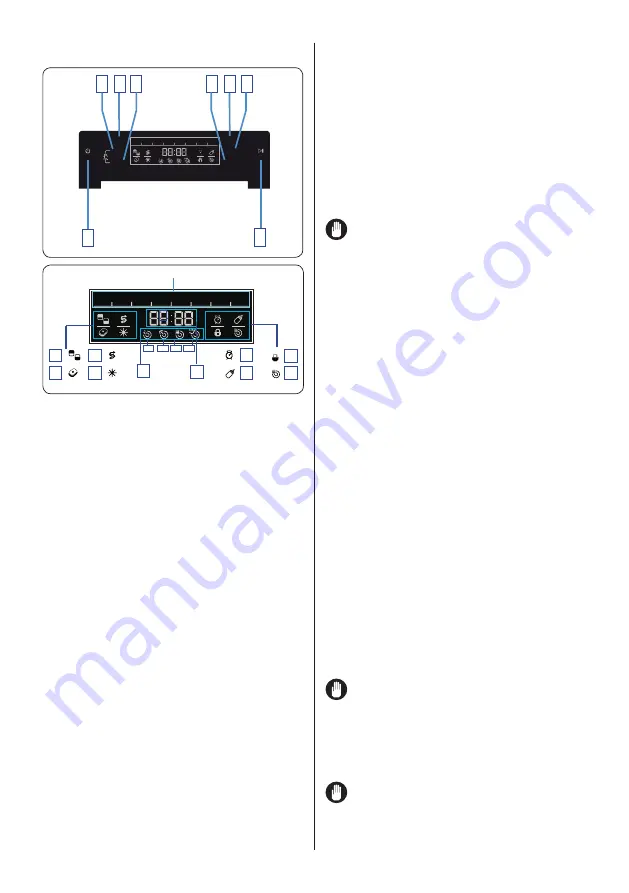
EN - 20
7. THE CONTROL PANEL
PPPPPPPP
3 4 5
6 7 8
1
2
N
9
10
11
12
13
14
15
16
17
18
19
14.a
14.b 14.c 14.d
1.
On/Off button
2.
Start/Standby button
3.
Extra lower/upper basket button
4.
Programme button
5.
Tablet Detergent button
6.
Extra Drying button
7.
Delay button
8.
Extra Hygiene button
9.
Programme Display
10.
Extra lower/upper basket symbol
11.
Tablet Detergent symbol
12.
Salt Lack Warning symbol
13.
Rinse Aid Lack Warning symbol
14.
Programme Status Display
a-
Washing Phase symbol
b-
Rinse Phase symbol
c-
Drying Phase symbol
d-
End symbol
15.
Remaining Time/Delay Time/
Programme Time Display
16.
Delay symbol
17.
Extra Drying button
18.
Child Lock symbol
19.
Extra Drying symbol
Starting the Machine and Selecting a
Programme
Press the Power On/Off button (
1
), the
display (
15
) will show the most recently
used programme.
Select the programme most suitable for
your dishes using the Programme button
(
4
).
Additional functions (
3, 5, 6, 7, 8
) can also
be selected.
NOTE:
Using the Extra lower/upper
basket function, three sorts of washing up
can be done those being lower basket,
upper basket and both baskets.
If you have only a few of dishes in your
machine and if you have to wash them, you
can also activate the semi-filling function
for some programs. If you have dishes in
both baskets, press the key and select
the position in which both lamps (
10
) are
highlighted.
IIf you have dishes in the upper basket only,
press Extra lower/upper basket key (
3
) and
select the icon where the figure above is lit.
Thus, your machine will perform washing in
the upper basket, and a detailed washing
cycle will be carried out by the extra water
jet in the upper basket.
If you have dishes in the lower basket
only, press If you have dishes in the upper
basket only, press Extra lower/upper basket
key (
3
) and select the icon where the figure
above is lit. key and select the icon where
the figure below is lit. Thus, your machine
will perform washing in the lower basket,
and a 360° washing cycle will be carried
out by the two extra water jets on the base.
Make sure that there are no dishes in the
upper basket while using this feature.
NOTE:
Press the Tablet Detergent
button (
5
) when using a combined
detergent that contains salt, rinse aid or
other extras. The Tablet Detergent symbol
(
11
) will remain illuminated for as long as it
is selected.
NOTE:
Press the Extra Drying
button (
6
) to add extra drying steps to the
programme. The Extra Drying symbol (
19
)
will illuminate.







































