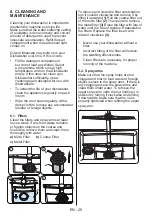EN - 18
7. THE CONTROL PANEL
2
3 4
1
5
6
7
8
9
10
Press the Power On/Off button (
1
). The
Start/Pause light wil illuminate.
Select the programme most suitable for
your dishes using the Program Selection
button (
5
).
Additional functions can also be selected.
NOTE:
Press the Extra Drying button
(
2
) to add extra heating and drying steps to
the selected programme.
NOTE:
Press the Extra Rinse button (
6
)
to add washing/rinsing steps to the selected
programme.
NOTE:
Press the Tablet Detergent
button (
3
) when using a combined
detergent that contains salt, rinse aid or
other extras.
NOTE:
Press the Half Load button
(
4
) to select the section of the dishwasher
that contains the dishes to be washed.
Press the button until the light of the
basket contaning the dishes to be washed
illuminates. Dishes in other sections will not
be washed properly.
NOTE:
If an extra feature has been
used on the most recent wash programme,
this feature will remain active on the next
selected programme. To cancel this feature
on the newly selected wash program, press
the feature button until the light on the
button switches off.
Press the Start/Pause (
7
) button to start
the selected programme.The light on the
Start/Pause button will switch off and the
Wash light will illuminate. If the door of your
machine is opened while the programme is
in operation, the Start/Pause light will flash.
Press the Start/Pause button
once.
The Wash,Rinse, Dry and End lights on
the Control Panel (
9
) indicate the status of
the programme in operation. The machine
will remain silent for 40 to 50 minutes
while the Drying light is illuminated.
The Remaining Time Indicator (
10
)
displays the selected programme time and
the remaining time of the programme in
operation.
NOTE:
Press the "+" and "-" buttons
simultaneously for 3 seconds to activate/
deactivate the Child Lock. When it is first
activated, “CL” will show on the Remaining
Time Indicator for 2 seconds. When it is
deactivated, “CL” will flash once.
NOTE:
When there is insufficient
dishwasher salt, the Salt Lack Warning
Indicator (
8
)
will illuminate to indicate the
salt chamber needs filling.
NOTE:
When there is insufficient rinse
aid, the Rinse Aid Lack Warning Indicator
(
8
) will illuminate to indicate the rinse aid
chamber needs filling.
Delaying the Programme
Adjust the programme delay time using the
"+" and "-" buttons on the Remaining Time
Indicator before the programme starts. To
change the delay time, first press the Start/
Pause button, then the "+" or "-" button to
select a new delay time. To activate the new
delay time, press the Start/Pause button.
7.1. Changing a Programme
Follow the steps below to change the
programme while in operation.