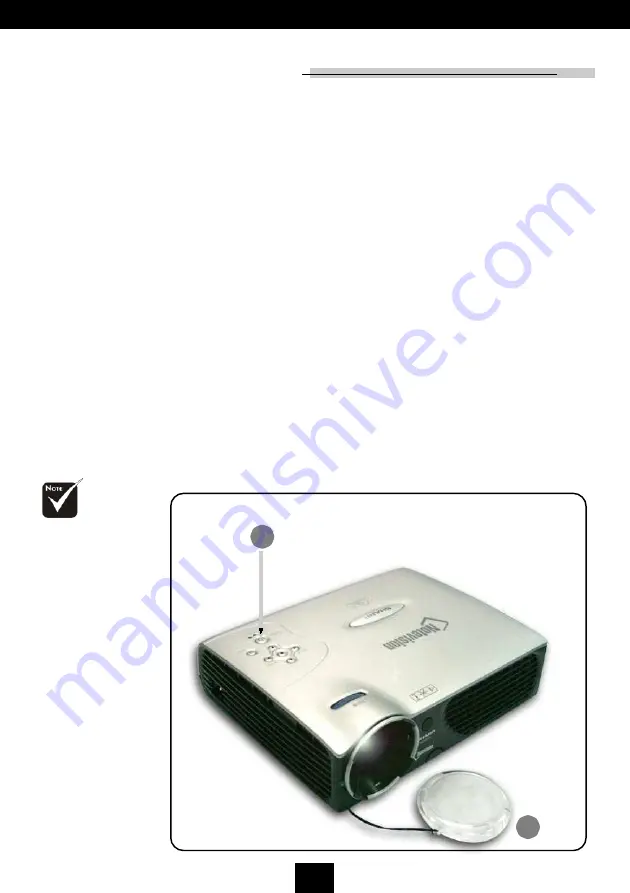
11
E
nglish
Lens cap
Power / Standby
'
-
Remove the lens cap.
.
Ensure that the power cord and signal cable are securely
connected.
/
Turn on the lamp by pressing Power/Standby button on
the control panel.
The startup screen will be displayed for 20 seconds and the
Power/Standby indicator will light solid green.
0
Turn on your source (computer, notebook, video player,
etc...) The projector will detect your source automatically.
v
5 367 "+
)
v
5 37"
)2*%*
'"'
v
Turn on the projector
first and then the
computer.
-
.
Installation
http://www.usersmanualguide.com/
Summary of Contents for Notevision PG-M17X
Page 1: ......
Page 36: ...SHARP CORPORATION ...















































