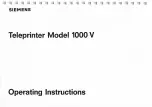48
CHECKLIST
Have functions been disabled by the administrator?
Some functions may have been disabled in the setting mode. When user authentication is enabled, the functions that
you can use may be restricted in your user settings. Check with your administrator.
Problem
Check
Page
TRANSMISSION DOES NOT TAKE
PLACE
Does the image file exceed the e-mail attachment limit set in the setting
mode (administrator)?
Is [IPsec Settings] enabled on the machine? (When using Scan to
Network Folder)
Did you place an original that is folded?
Are both direct SMTP addresses and other addresses set as destinations?
AUTO SELECTION OF THE COLOR
MODE DOES NOT TAKE PLACE
CORRECTLY
Are you scanning one of the following types of originals?
THE RECEIVED IMAGE FILE
CANNOT BE OPENED
Does the viewer program used by the recipient support the format of the
received image data?
Does a message appear prompting you to enter your password?
I DON'T KNOW HOW TO SPECIFY
THE ORIGINAL/SEND SIZE
TRANSMISSION TAKES A LONG
TIME
Is the resolution setting appropriate at the time of scanning?
Is [Default Address Setting] enabled in the setting mode?
Is the original scan size setting smaller than the actual original size?
THE QUALITY OF THE SCANNED
IMAGE IS POOR
Is the original printed matter such as a book or magazine?
When scanning a color or grayscale original, is the color mode set to
[Mono2]?
Are Internet fax addresses included in the transmission?
Is the resolution setting too low?
Is the compression ratio too high?
Is the original placed face up or face down correctly?
THE SCANNED IMAGE IS UPSIDE
DOWN OR ON ITS SIDE
Are Internet fax addresses included in the transmission?
JPEG WAS SELECTED FOR THE
FILE TYPE BUT THE FILE WAS
CREATED AS A TIFF FILE
Did you select [Mono2] in color mode?
Was the color mode set to [Grayscale] when you scanned a
monochrome original?
Is the resolution setting too high?
Is the compression ratio too low?
AN ADDRESS (A ONE-TOUCH
INDIVIDUAL KEY OR GROUP KEY)
CANNOT BE STORED
Has the maximum number of keys been stored?
AN ADDRESS (A ONE-TOUCH
INDIVIDUAL KEY OR GROUP KEY)
CANNOT BE EDITED OR DELETED
Is the key being used in a reserved transmission or a transmission in
progress?
Has your administrator enabled a function that prevents editing/deleting?
?
Image Send Problems
Summary of Contents for MX-M2651
Page 67: ...2021L EN2 ...